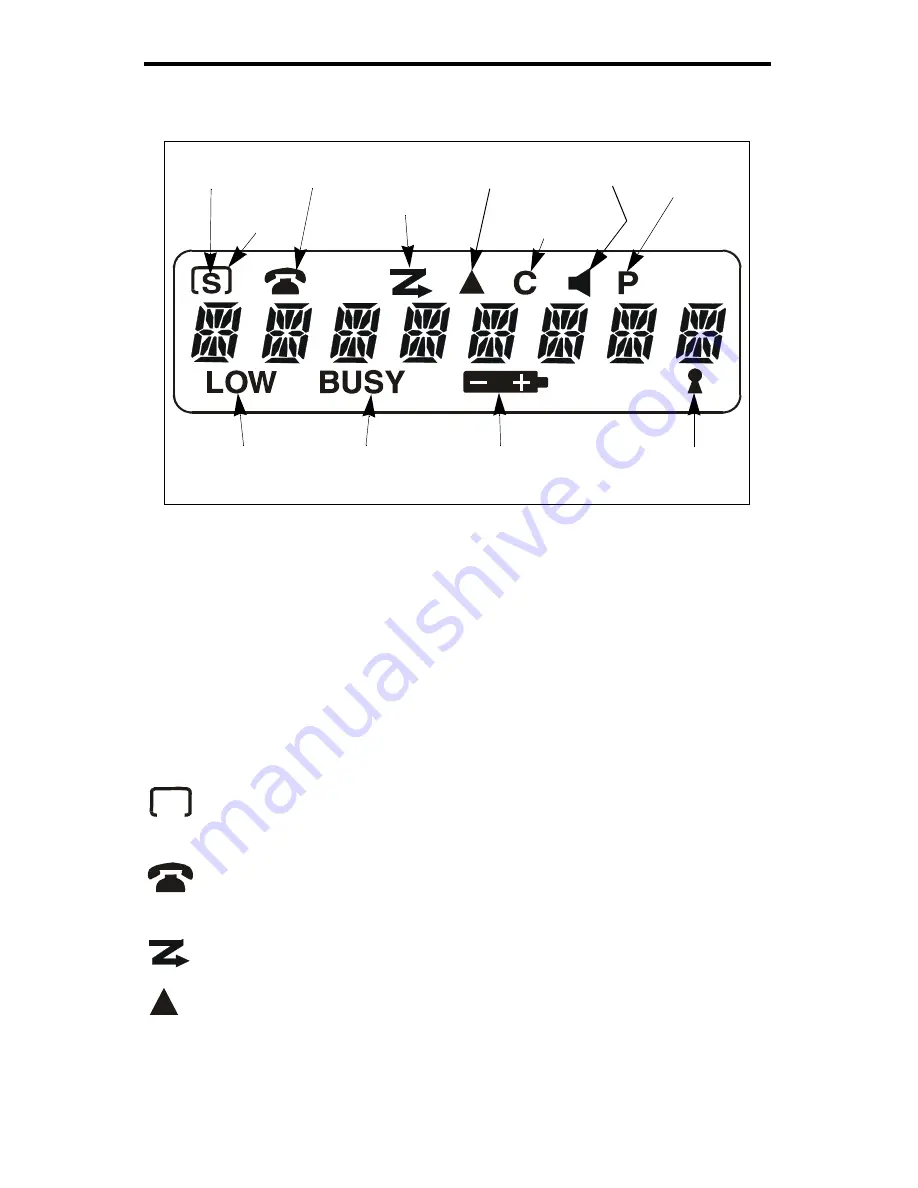
CONTROLS AND DISPLAY
15
Display
The following information is indicated by the display:
Alphanumeric Display - This eight-character area of the display indi-
cates alphanumeric messages and feature selection information.
S
- Indicates that standard scanning is enabled (see page 20). Standard
and radio wide scanning cannot be enabled at the same time.
- The box around the “S” indicates that the current conventional
channel is in the standard scan list (page 23).
- Telephone (interconnect) mode is selected with SMARTNET/
SmartZone channels only (page 41).
- Radio-wide scan is enabled (see page 21).
- Repeater talk-around is enabled (see page 29).
C
- A SMARTNET/SmartZone private call is occurring (pages 36 and
39).
Low Battery
Monitor
Mode
Talk-Around
Mode
Radio-
Wide
Scan
In Scan
List
Scan
Enabled
Low Tx
Power
Busy
Channel
Priority
Channel
Private
Call
Telephone
Call
Keypad
Locked
















































