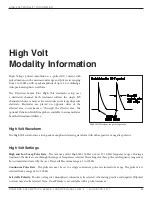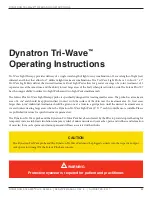dIreCT CurrenT InsTruCTIons
DYNATRON SOLARIS
®
PLUS SERIES | SERVICE MANUAL REV. 6 | AUGUST 29, 2017
59
Detailed Direct Current Setup
1. Press the DIRECT CURRENT key.
When DIRECT CURRENT is selected, the STIM PROBE output jack automatically becomes active.
2. Plug the MultiStim probe into the STIM PROBE output jack. Use the DELIVERY toggle key to select PROBE.
Attach the dispersive electrode.
The default settings for the modality are programmed at 100 mSec, and Negative polarity. If you wish to use the
default settings, attach dispersive electrode and place probe in contact with the patient’s skin. Press START on the
device followed by the ON/OFF key on the MultiStim probe handle. There is no need to hold down the key. Current
delivery begins immediately. Press the POWER INTENSITY (+) (-) KEYS located on the Probe handle until the
desired muscle contraction is obtained.
If you wish to change the treatment settings, complete the following steps.
3. Choose POLARITY
Press the POLARITY toggle key and selecting Positive or Negative. The selection will be illuminated GREEN. The
default setting is Negative (-). NOTE: Polarity may be changed during setup or during a treatment. Place the probe
in contact with the patient’s skin before pressing START.
4. Set PULSE DURATION
Press the MODE toggle key to select Duration. Once Duration has been selected, the DURATION DISPLAY will
be visible in the right-hand corner of the Treatment Display Screen. Set duration between 0.1 mSec and 500 mSec
per pulse by using the Up/Down arrow keys next to the DURATION DISPLAY. Pulse Duration selections available
are 0.1, 0.3, 0.5, 1.0, 10, 100, and 500, with an interpulse duration of 500 mSec. The selected pulse duration will be
delivered in a continuous train of pulses set up to a maximum of 20 mA.
5. START.
Press the START key located on the faceplate of the device followed by pressing and releasing the ON key located on
the MultiStim Probe handle. When the ON key is pressed, a single beep will be heard, followed by one beep every
second as long as the DC current continues to flow.
6. INTENSITY
After the ON key has been pressed, begin ramping up the intensity by pressing the POWER/INTENSITY Up arrow
key on the faceplate or by pressing the (+) (-) keys on the handle of the MultiStim probe. The INTENSITY may be
set from 1 to 20 mA.
Before selecting the intensity setting for an individual patient, see “Electrotherapy Usage Cautions” in this manual
for recommended intensity settings. Also see the section of this manual entitled “Contraindications, Warnings, and
Precautions” for specific precautions when treating any conditions contributing to loss of sensation, or anytime the
patient cannot feel the electrical stimulation.