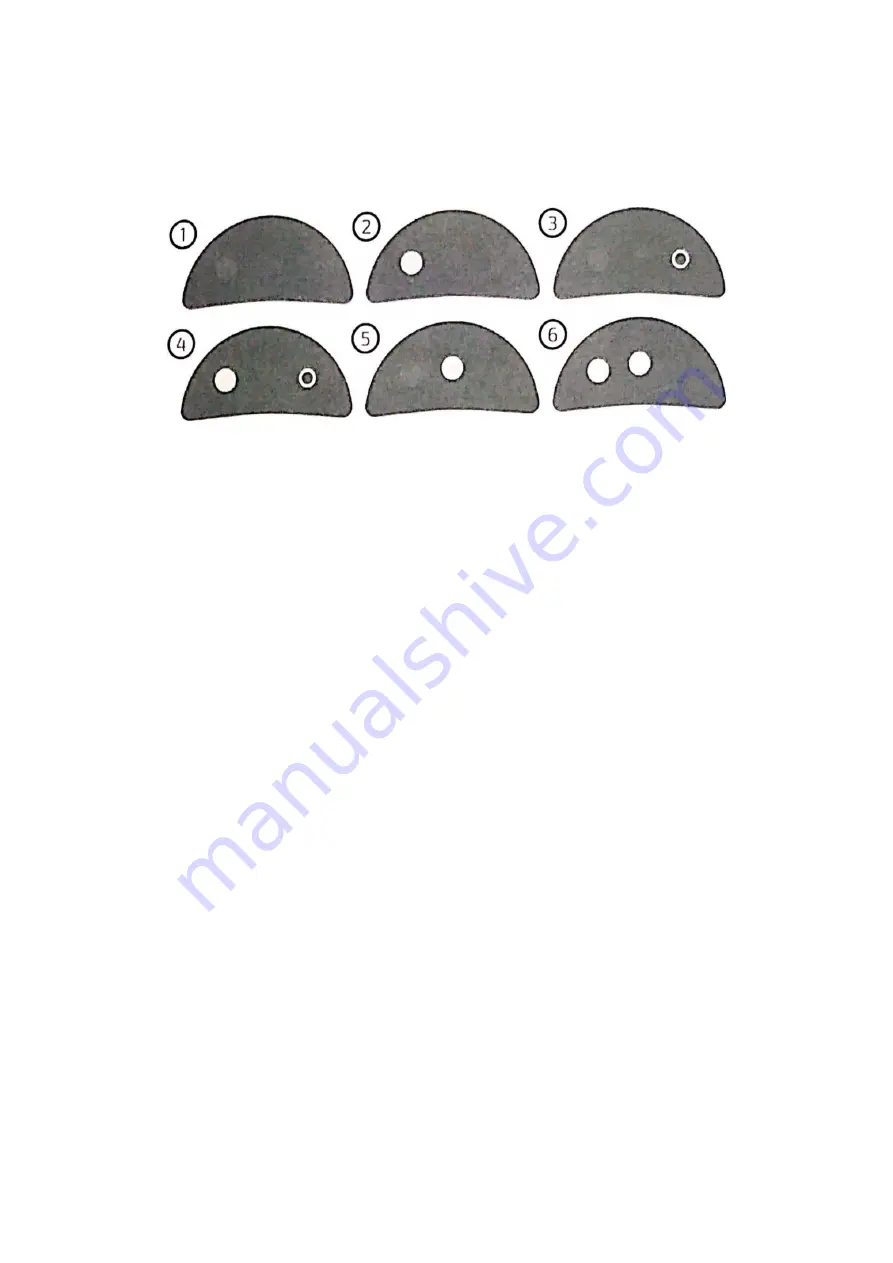
4.Robot with full load Pause / Stop mode (Red Blue 1 solid and three flashing)
5.Robot with incomplete cleaning load (1 set of red and 2 blue flashing)
6.Robot fully charged cleaning (blue 1 and 2 blue solid flashing)
Cleaning tips
-Step l: Use clean, dry cloths to clean the window dust and dirt.
-Step II: Change clothes when they are dirty. Spray the lower wheel with a little cleaner (1 0 2 times) and
keep the upper wheel dry. Do not wet the cloth too much; that is, if it happens, the robot will not be able to
move correctly. Next, clean the window again. Mode of work
-Step l: connect the robot to the mains and attach the safety rope. Make sure the battery is charged.
-Step II: Put the microfiber cloths on the cleaning wheels.
-Step III: Turn on the robot and put it on the window.
-Step IV: choose the cleaning mode you prefer from the remote control Step V: when the robot finishes
cleaning and stops, take it by the handle, turn off the switch and remove it from the window.



























