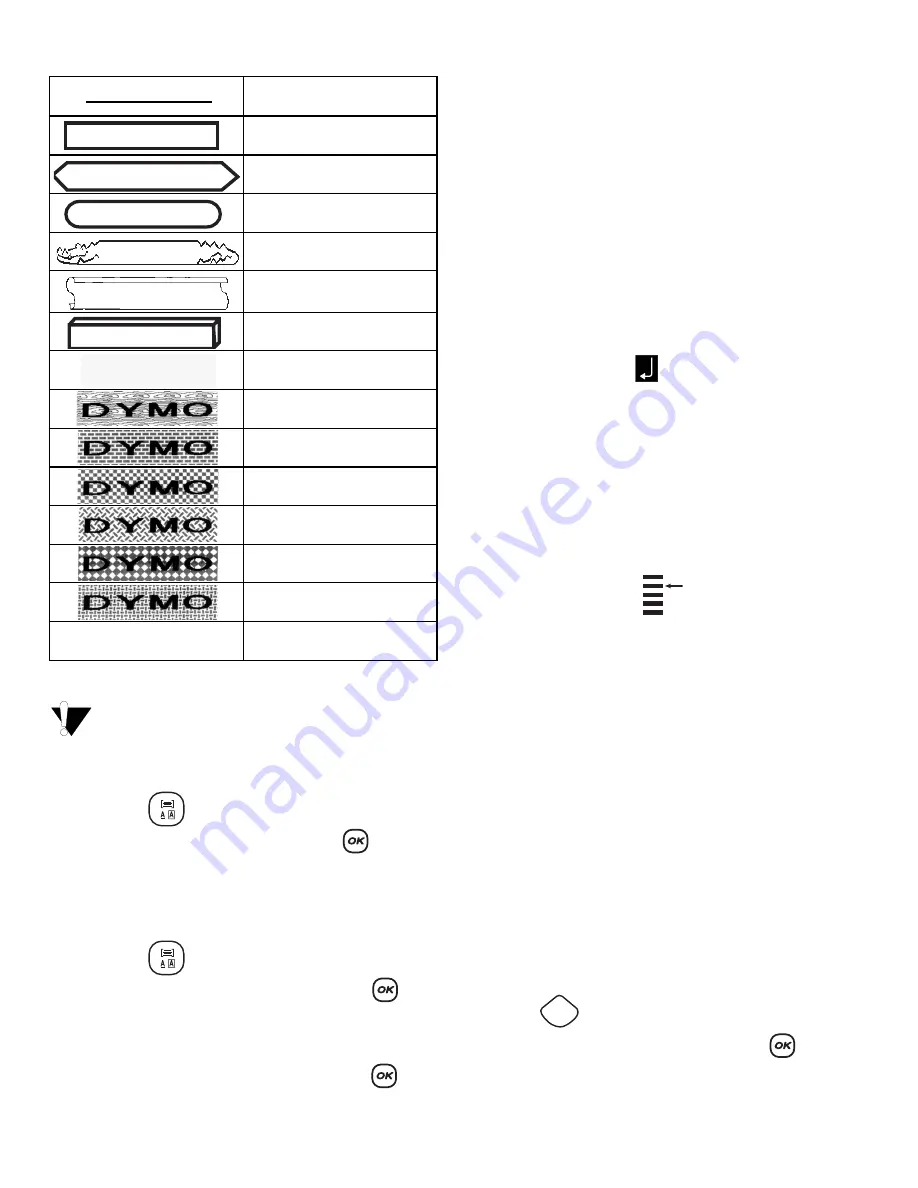
8
Figure 9
Background patterns are not available for 6
mm tape.
To set the box style
1. Press the
key.
2. Select a frame style and then press
.
On multi-line labels, all lines are underlined.
However, all the lines are enclosed in a box style.
To select a text background
1. Press the
key.
2. Select Text Background and then press
.
The first memory location is displayed.
3. Use the arrow keys to select the stored text you
wish to use as a background and press
.
Creating Multi-Line Labels
The number of lines you can print on a label
depends on the width of the label you are using:
• Maximum of five lines on 3/4" (19 mm) and 1”
(24 mm) labels
• Maximum of three lines on 3/8" (9 mm) and 1/2"
(12 mm) labels
• Maximum of one line on 1/4" (6 mm) labels
To create a multi-line label
1. Type the text for the first line, and press
Enter
. A
new line character
is placed at the end of
the first line in the display, but will not print on the
label.
2. Type the text for the second line.
The display shows the line on which you are
currently entering text. The example below
indicates that the second line is the current line on
the label.
Use the arrow keys to move between lines.
Using Mixed Formats
You can apply different fonts and styles to the text
on a label by dividing the label into blocks of text or
pages. Each page is separated by a page break.
The number of lines that can be added to a page is
determined by the label width. You can add two
page breaks per label. Alignment, underline, box
styles, and background patterns cannot be mixed
on a label.These styles are common to the entire
label.
To add a page break
1. Enter and format text for the first page.
2. Press .
3. Select
Insert Format Brk
and press
.
4. Continue entering and formatting text for the
next page of the label.
Underline
Square Box
Pointed Box
Rounded Box
Crocodile Box
Scroll Box
3D Box
Dots
Wood Grain
Bricks
Checkers
Parquet
Diamonds
Weave
Text Background
DYMO
DYMO
DYMO
DYMO
DYMO
DYMO
DYMO
DYMO
DYMO
LabelMANAGER
Insert
Preview
Summary of Contents for LabelMANAGER 450
Page 16: ...17...
















