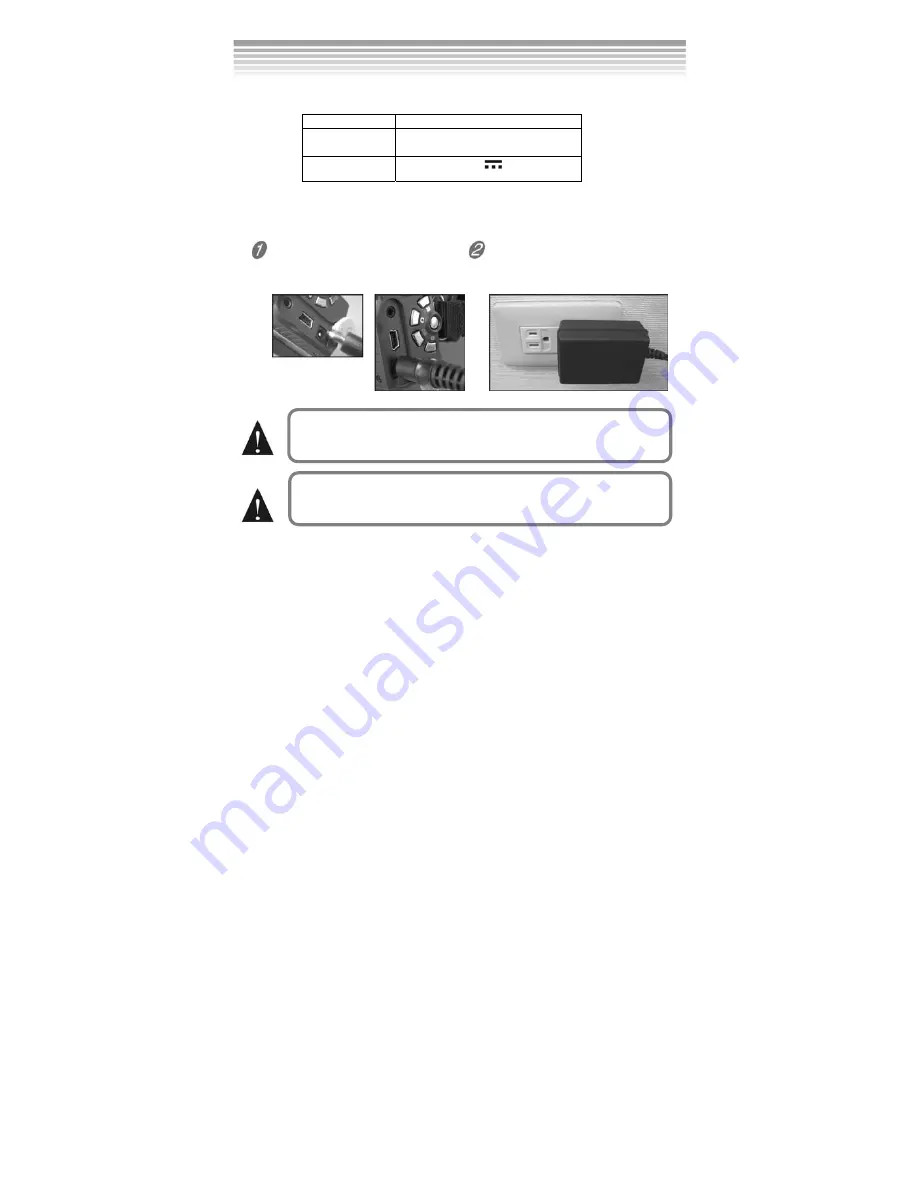
11
■
Specifications of the AC Adapter
Operation Spec.
Input
100 ~ 240V
1.0A MAX 50~60Hz
Output
+5.0V
2.0A
●
Connecting the AC/DC adapter
Turn the DV camera off and follow the instructions below:
Open the connectors cover and
connect one end of the AC
adapter to the DC-in jack on the
DV camera.
Connect the other end to an
electrical outlet.
Using the AC/DC Adapter
Make sure the AC/DC adapter is accordance with the
above specifications to avoid causing damages to the
DV camera.
This DV camera can’t be used as battery charger.
Summary of Contents for DVC301
Page 1: ...0 Digital Video Camera User s Manual...
Page 19: ...18 Press the SET button to enter Custom Settings mode Menu Index Custom Settings Mode...
Page 25: ...24 press the MENU button to show hide the menus Menu Index...
Page 33: ...32...
Page 40: ...39...













































