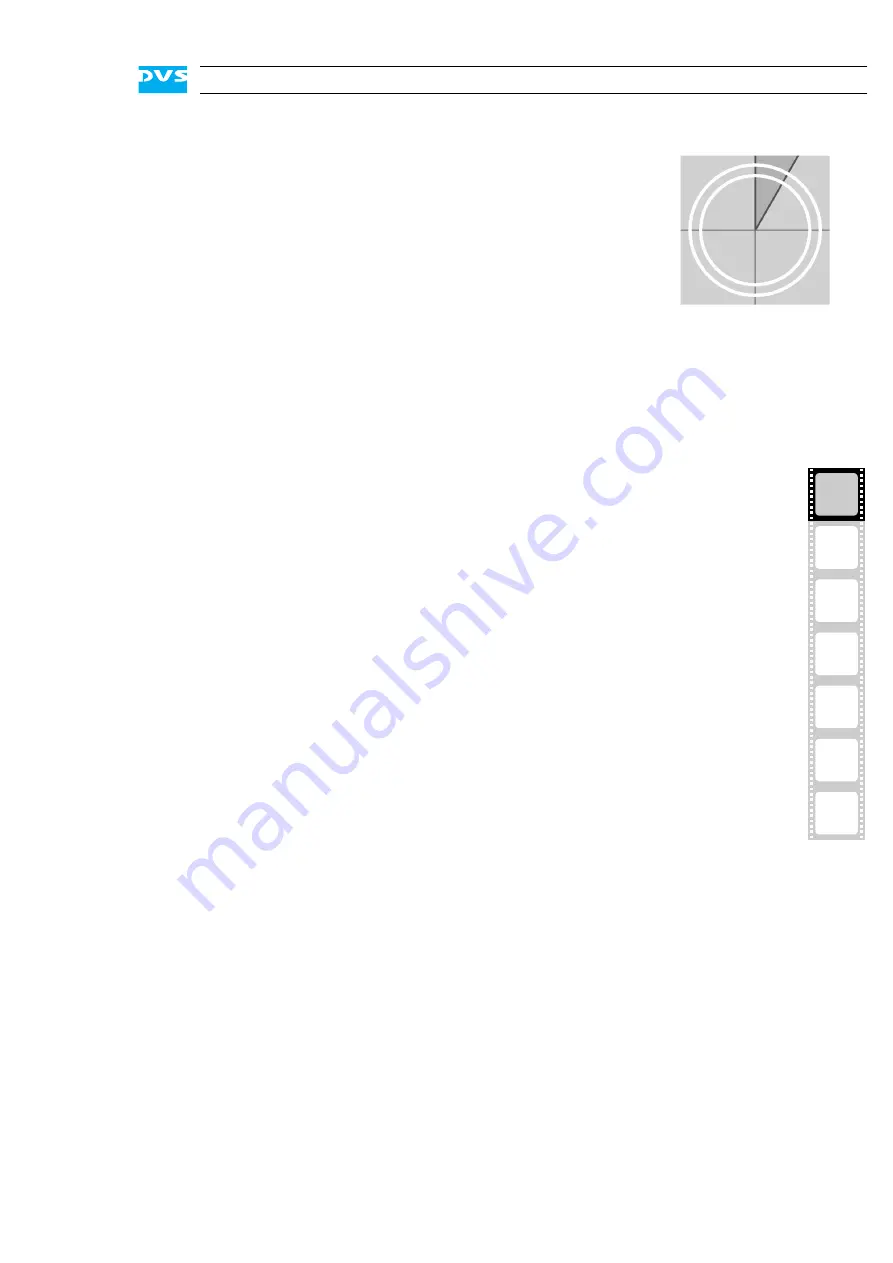
1-1
1
1
2
3
I
4
5
A
Introduction
This documentation describes how to use the hardware of Pronto4K
manufactured by DVS. The Pronto4K disk recorder allows compressed
or uncompressed material from HD to 4K resolution to be played out as
well as compressed or uncompressed SD, HD and 2K material to be
captured in real time. With the support of a variety of file formats and
the optional 3D playout at up to 2K resolution, Pronto4K is extremely
versatile.
Based on the Windows operating system Pronto4K stores the material
in its native resolution and mode in a selectable file format directly on
the connected storage, making pre-conversion or compression unnec-
essary. Clips of any resolution, color space or bit depth can be captured
and the final output resolution can be configured freely as well.
Furthermore, up to 16 different channels of audio can be in- or output
by Pronto4K and all audio data can be accessed and processed with the
software as easily as the video material.
Pronto4K provides enough intrinsic power to accept material from
cameras, telecines or VTRs. In a studio environment, Pronto4K con-
nects to high-resolution cameras, enabling the capturing of footage to-
gether with an immediate viewing afterwards. When integrated into a
high-end post workflow, Pronto4K can handle real-time telecine trans-
fers without any effort.
The Pronto4K hardware can be delivered with various storage capaci-
ties and an upgrade of a Pronto4K from a smaller storage capacity to a
higher one is available as an optional feature. It can also be connected
to a DVS-SAN providing a huge amount of data storage.
Summary of Contents for Pronto4K
Page 1: ...Pronto4K Hardware Guide Version 4 2 Digital Disk Recorder Pronto4K Hardware Guide...
Page 2: ......
Page 6: ......
Page 8: ......
Page 18: ...1 8 Pronto4K Hardware Guide...
Page 38: ...3 2 Pronto4K Hardware Guide...
Page 70: ...A 16 Pronto4K Hardware Guide...












































