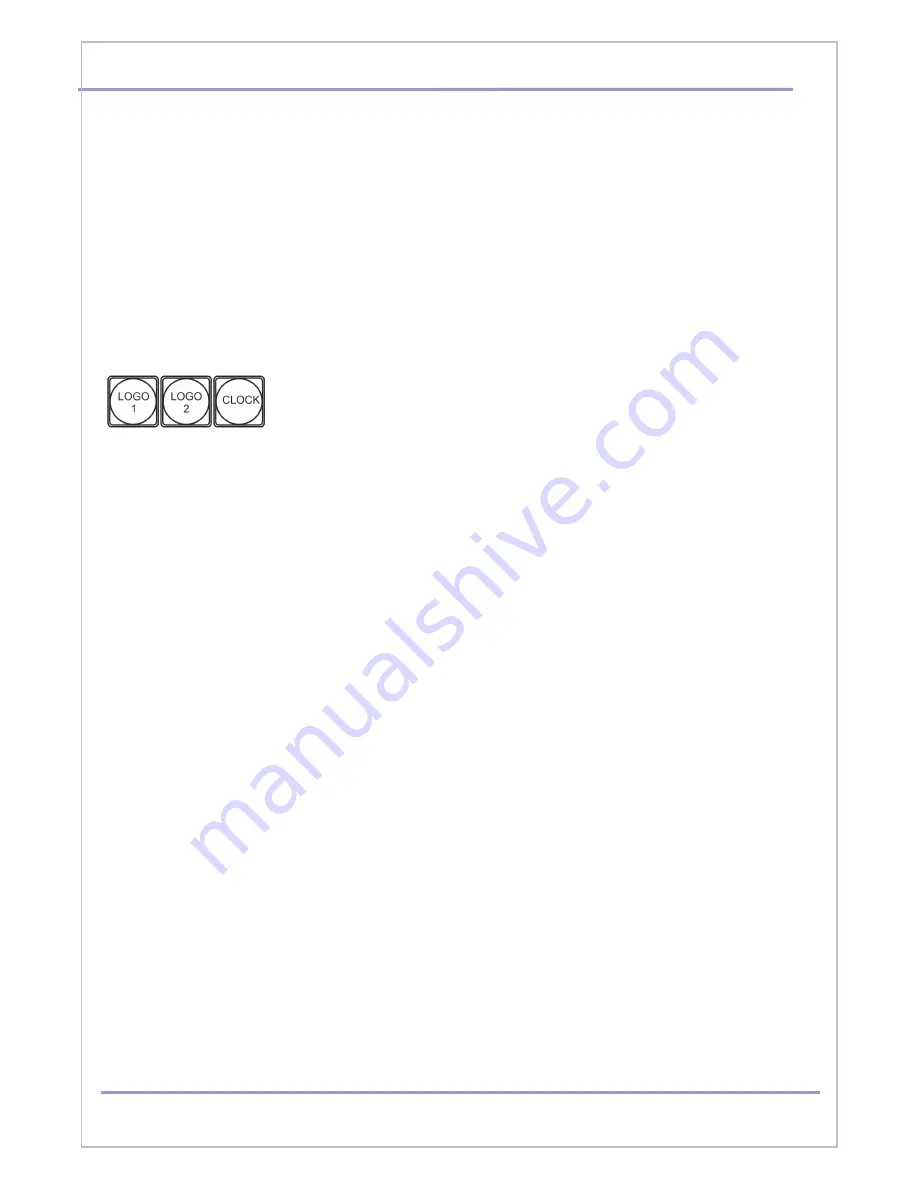
HD/SD Digital Video Switcher DSC928. User’s Manual
a-CH mode (alpha channel mode) .You can use HD/SD SDI and HDMI inputs only.
This Titles is used 2 signals , therefor 2 SDI inputs is in use.
Thus, if you choose to input 1 as titles signal, the input 2 is automatically assigned as a-
channel. If Input 2 – a-channel is Input 3 and so on. But if In 8 – a-channel is In 1.
As to HDMI - the Title Master software allow to use one HDMI inputs for two signal passing
through.
The Title Masters software Titles can be controlled by SHIFT/ Preset row keys:
Play/pause, >>,
<<
LOGO 1, LOGO 2, CLOCK
The DSC928 has the ability to store seven static logos and one
dynamic logo. The logo files are transferred to the DSC928 from a
Windows PC using the Ethernet connection and the supplied
DSCConfig software.
The LOGO 1 and LOGO 2 buttons are used to display pre-selected logos on the Preset and
Program outputs. When the button is active the selected logo is shown. These logos are
selected from the switcher’s memory and positioned using a menu option .
The user cannot display LOGO 2 and CLOCK at the same time. Instead use LOGO 1 and
CLOCK together or use LOGO 1 and LOGO 2 together.
The clock time can be synchronized with a computer or set manually using a menu option.
DVLab
10











































