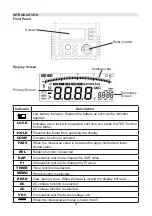8
•
The data is stored succesfully when the buzzer sounds.
•
The meter can save 20 sets of data in memory locations from 00 to 19.
READING TEST DATA
•
Press the READ button to display the data in memory.
•
Press / to change the code and read the data accordingly.
DELETE DATA
•
In READ mode, press ENTER and the meter will display dEL n.
•
Press ENTER again to delete the selected data and press READ to delete all of
the data.
•
The Meter will beep once the data is deleted.
•
Press another button to quit the current status.