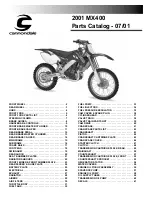Press button (4) for 2 seconds: the instrument panel
will restore default values for the selected Riding
Mode, and will display the following for 2 seconds:
-
the flashing dashes “- - - - - - -” in the Menu
-
the flashing symbol “-” instead of the values for
DTC and ABS
-
the flashing arrow next to the selected riding
mode
Then, the instrument panel will display the steady
indication “DF - OK” within the Menu for another 2
seconds, with the steady symbol “-” instead of the
values for DTC and ABS.
After these 2 seconds, the instrument panel displays
the parameters with the Riding Mode default values,
going back to the previous page.
During this phase, to quit without editing the
currently-set level, keep button (2) pressed for 2
seconds.
4
Fig 55
4
Fig 56
103
Summary of Contents for MULTISTRADA 950
Page 1: ...Owner s manual...
Page 2: ...Owner s manual ENGLISH 1...
Page 8: ...Routine maintenance record 288 Routine maintenance record 288 7...
Page 25: ...TOURING 1 2 3 Fig 5 24...
Page 27: ...SPORT 1 1 3 2 1 Fig 6 26...
Page 29: ...URBAN 1 2 4 3 Fig 7 28...
Page 31: ...ENDURO 4 5 2 1 3 Fig 8 30...
Page 36: ...1 10 9 2 3 4 5 6 11 13 13 12 8 7 6 12 14 Fig 9 35...
Page 208: ...Duly engage pannier in place making sure to properly engage hooks Fig 165 Fig 166 207...
Page 255: ...Number plate light LED number plate light is maintenance free 254...
Page 290: ......
Page 291: ...Stampato 02 2019 Cod 913 7 418 1A...
Page 293: ...cod 913 7 418 1A...