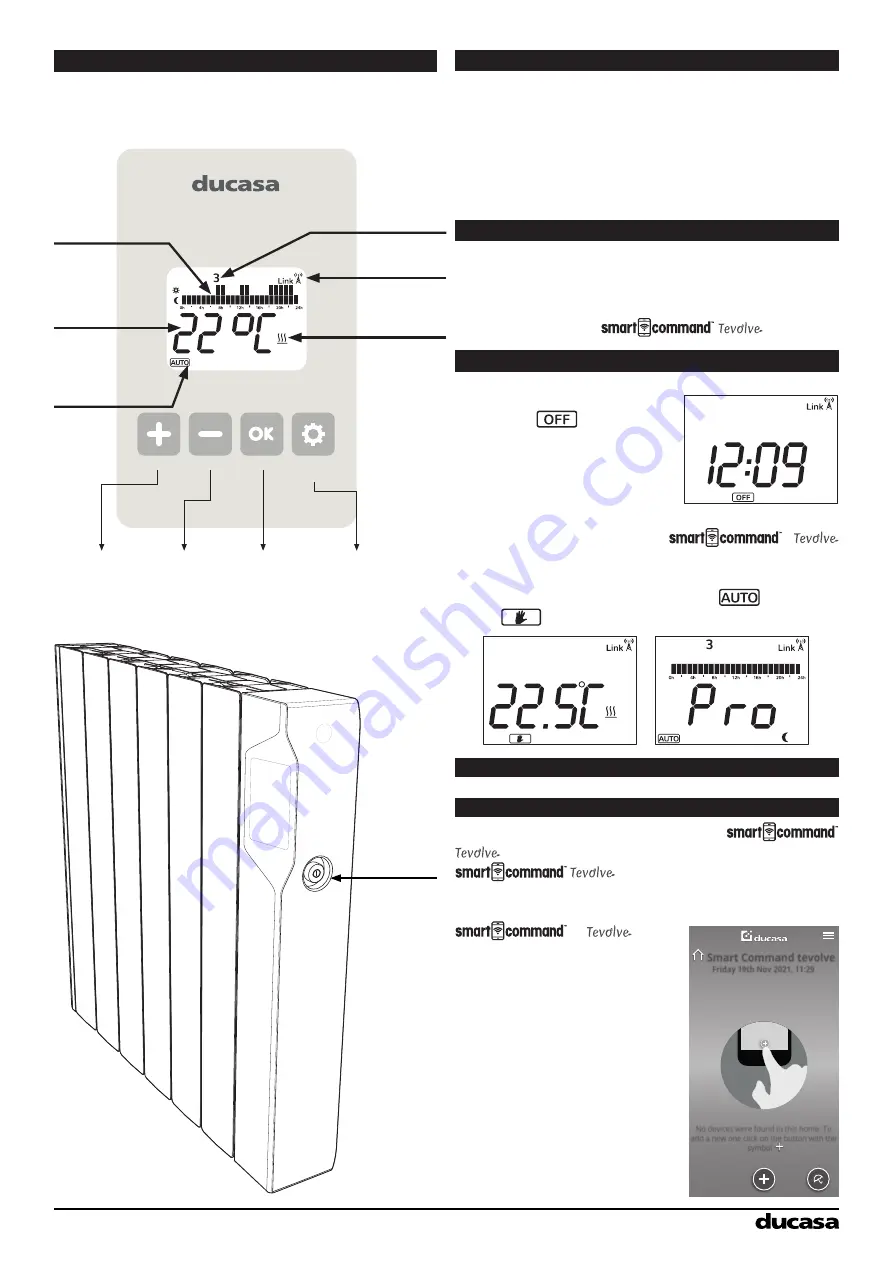
9
MODE
CONFIG.
PROG.
master
switch
OPERATING INSTRUCTIONS
The control is based on four buttons and an LCD display.
SWITCHING ON (MASTER SWITCH)
Once the radiator has been mounted on the wall
and correctly connected to the main electricity power
supply, press the main On-Off switch on the right
hand side of the radiator.
After around 3 seconds the screen will show various
information and the radiator is ready to work.
SWITCHING OFF (MASTER SWITCH)
To switch off the radiator press the main On-Off
switch on the right hand side of the radiator. The
LCD screen will be blank and the radiator will lose
connection with the
Gateway.
STAND-BY FUNCTION
Press the Mode/OK button
until the
symbol is
present as shown in the
following screen.
When the radiator is in
Stand-by Mode it will retain
programmes and continue
to communicate with the
Gateway.
To switch the radiator On again, press the MODE
button to choose programme mode
or manual
mode
– you will see the following screens:
USING WITH SMARTCOMAND TEVOLVE APP
Increase
Decrease
Mode/OK
AUTO / MANUAL /OFF
CONFIG
PROG
Programmed hours
Desired
temperature
Days of the week
Heating indicator
Radio paired icon
Current Mode
(AUTO,
MANUAL, OFF)
Ducasa DGi+ Radiator Controls
No devices were found in this home. To
add a new one click on the button with the
symbol .
Smart Command tevolve
Friday 19th Nov 2021, 11:29
Connecting to the smart command tevolve app
To use your Avant DGi+ via the
App you must first connect and register your
Gateway . To do this follow the
instructions in the gateway manual.
Ensure you have downloaded and logged into the
App
using your user name and
password, then press the + icon
on the home screen, and follow
the on-screen instructions.
Please Note
: Paired devices
will show in the order they were
added onto the App and will be
called Radiator1, Radiator2
etc.
We
highly
recommend
renaming each radiator as they
are paired to avoid confusion.
To do this select the paired
Summary of Contents for AVANT-DGi+ 1000
Page 14: ...14 Installation Notes...
















