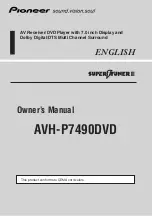PRORXD Broadcast Receiver User Guide
Commercial in Confidence
Broadcast Solutions, HD/SD Products,
PRORXD
100167
Revision: 7.0
Commercial in Confidence
Page 7-74
No
Property
Range
Description
4
Default Service
Up to 20 ASCII
characters.
The default is Unit 1. If the received stream
contains multiple services, this service name will
be checked to see if anything is the same and
used as preference.
5
Default Program
ID
1 to 10
This sets which program number in the transport
stream will be used on initial power up. If the
received stream contains multiple services, this
program ID will be checked to see if anything is
the same and used as preference.
6
Service Select
Mode
Defaults
List
Manual PIDs
This selects how services in the transport stream
will be selected.
Defaults – Uses Default Service name and
Program ID as set earlier.
List – Will show a list of available services in
Status>Service>Service List 1 or 2.
Manual PIDs - Enables you to select applicable
elements from the transport stream like
alternative language audio. Additional selections
will appear in the Decoder menu.
7
Service List
H.264 Unit 1 for
example.
If you select List in Service Select Mode, this field
will show a list of available services on the current
transport stream. The selected service from the
list will be decoded.
8
Video PID
0x0020 to 0x1FFE
This is available when you select Manual PIDs in
the Service Select Mode.
Set the manual Video service PID for decoding
9
AudioA PID
0x0020 to 0x1FFE
This is available when you select Manual PIDs in
the Service Select Mode.
Set the manual Audio service PID for decoding
10
AudioB PID
0x0020 to 0x1FFE
This is available when you select Manual PIDs in
the Service Select Mode.
Set the manual Audio service PID for decoding
11
PCR PID
0x0020 to 0x1FFE
This is available when you select Manual PIDs in
the Service Select Mode.
Set the manual PCR PID for clock reference
12
Data PID
0x0020 to 0x1FFE
This is available when you select Manual PIDs in
the Service Select Mode.
Set the manual Data service PID for decoding
13
IP Decoder Mode
UDP Unicast
UDP Multicast
RTP Unicast
RTP Multicast
This is available when you select IP as the Input.