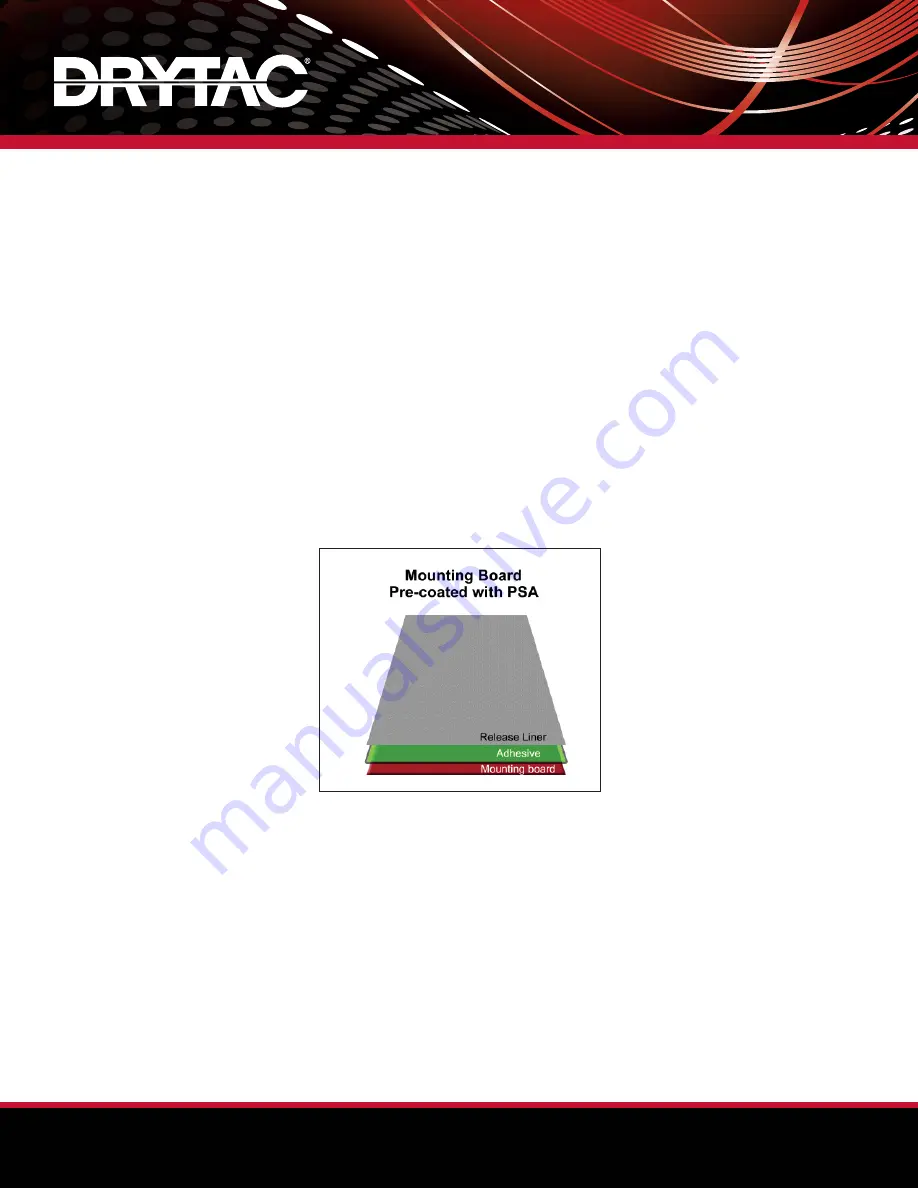
Mounting Applications
Operator’s Manual
14
Pre-Coating Mounting Board cont.
4. Lay the Leader Board on top of the exposed adhesive on the work table. Push the Leader Board and
adhesive into the Nip area (where the rollers make contact). When pushing the Leader Board into the
adhesive, make sure it is parallel to the rollers.
5. Position
the
fi
rst mounting board behind and against the Leader Board. Check for proper alignment and
feed through the rollers. Feed one board after another, as needed. Position the Leader Board behind the last
board to be coated so the adhesive can be cut from the roll. Trim the excess adhesive off of the board.
6. The mounting boards are now pre-coated with PSA, which is still protected by the release liner. The pre-
coated boards can be used for immediate mounting or stored for future use.
TIP
:
When a graphic image is going to be laminated with a gloss overlaminating
fi
lm, the use of very smooth substrates
with glossy surfaces (such as Masonite
®
) is preferred. This will minimize the effect of board imperfections (i.e.,
“orange peel”) in the
fi
nished product.
Mounting Graphics to Pre-Coated Boards
1. Adjust the roller to the height of the substrate.
2. Expose the adhesive on the board by folding back approximately 1” (25mm) of the release liner.
3. Using the folded-back release liner as a temporary support bridge, align the graphic image onto the board
and proceed to “tack” (stick or press down) the leading edge of the graphic onto the exposed adhesive.
4. Run a Leader Board of the same thickness as the mounting board through the rollers so that the back edge
of the Leader Board is at the Nip area of the machine.
































