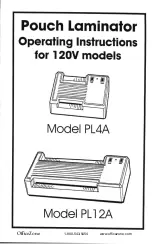Operator’s Manual
20
Care & Maintenance
CAUTION
:
Unplug the equipment before performing any service or maintenance.
• Depending on the frequency of machine use, schedule maintenance intervals monthly or semi-annually. It is
recommended that maintenance be performed at least every six months.
• For optimum operational ef
fi
ciency, clean the machine regularly with a soft cloth and a neutral mixture of
soap and water.
• Do not use thinner or a metal brush to clean the rollers. To remove heavy dirt and adhesive residue, apply
isopropyl alcohol (90%+) to a lint-free cloth to clean the roller surfaces. Adhesive can be removed with an
eraser block.
• Always keep the rollers separated when the machine is not in use.
• There are two replaceable fuses on the machine located on the rear panel in the power cord receptacle. The
fuses are 5x20mm, 5 Amp. DO NOT use any other fuse as it may endanger the operator and/or machine and
void the warranty. Spare fuses can be found inside the schematics envelope located inside the left end case.
• Lubricate the drive and take-up chains located inside the right end case every six months, with a premium
brand chain lubricant. Disconnect power before lubricating the chain.
Inspection & Lubrication Points
1. Use chain lube or WD-40 on drive chains.
2. Use oil on brake knob threads.
3. Use oil on threads and high quality grease for contact surfaces on lift mechanism components.
4. Check oil level on gear box and add appropriate hydraulic oil, as needed.
5. Lube casters with grease gun.
6. Check/secure all sprocket set screws.
7. Look for any abnormal wear or metal debris.
8. Carefully operate the machine with end cases off to check for noise or irregularities of any kind.
9. Power down and disconnect the machine to inspect and tighten the heating rod power connections.
10. Examine the electrical components for loose connections or any sign of fatigue.
11. Clean and carefully examine the rollers for any cuts, abrasions or irregularities.
12. Spin all shafts and rollers to check bearings.
13. Raise and lower the Infeed Table to check for proper operation.
14. Wipe down all surfaces with a multi-purpose cleaner while inspecting for damage.
15. Note any deep scratches on the Infeed/Outfeed Tables and underside of the Print Guide.
16. Check all safety devices for proper operation.