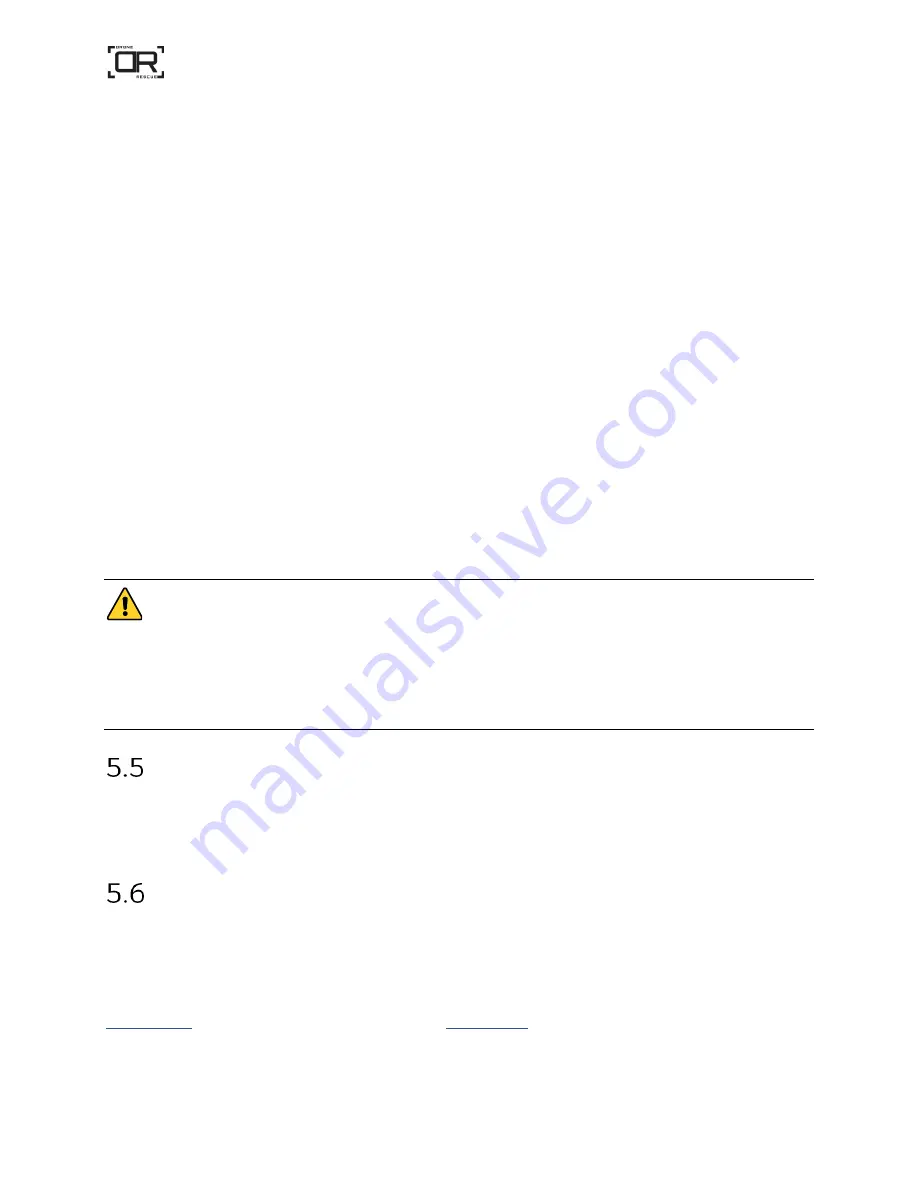
Parachute Manual DRS-M210-V2
©2020 Drone Rescue Systems
15/27
•
Close the flight controller settings window.
The PWM signal is now configured to a 1 ms on-time and a period of 20 ms. If you
want to manually trigger the deployment, set the
“D
uty Ratio
”
to 100
‰
(=10%)
which will generate a 2 ms on-
time PWM signal. Don’t forget to set it back to 5
0
‰
(1 ms) afterwards. You can use the manual deployment to test the system (see
chapter 5.6 Assembly test).
5.4.3
Onboard SDK activation
The UAV requires an activation of the DRS-app before it can be used. This must be
done only once, and it happens automatically during startup when the UAV and the
DRS are turned on. However, the UAV needs internet access for this procedure. If
the UAV has no direct link to the internet (WLAN), you can connect it to a PC with
internet access via USB and start “DJI Assistant 2 for Matrice” as an alternative. DJI
Assistant 2 detects the activation request and prompts the user for confirmation.
Once activated, the UAV does not need internet access at future flights for the DRS
to work.
Caution:
If the activation is skipped or if it fails, then the DRS cannot turn off the motors
and the parachute or the cords can get tangled up in the propellors when the
parachute is deployed. It is therefore absolutely inevitable to verify that the
motors stop at the assembly test.
DRS Configuration
The DRS System is pre-configured for DJI M210 standard use case application. Fit
the configuration to your specific usage. Configuration is described in chapter 7.2.
Assembly test
Perform this assembly test right after the installation (before the first flight) and
after every 50th flight to verify the proper operation of the parachute system. The
intention is to test the engine shutdown and the deployment mechanism without a
. It is necessary to switch on the
motors but keep the UAV on the ground during this test.
Follow the checklist on the next page.



























