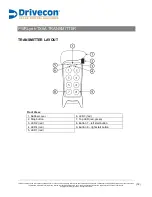This document and the information contained herein, is the exclusive property of Drivecon and represents a non-public, confidential and proprietary trade secret that may not be
reproduced, disclosed to third parties, altered or otherwise employed in any manner whatsoever without the express written consent of Drivecon.
Copyright © (2015) Drivecon. All rights reserved.
(4)
CHAPTER 1: CUSTOMER INFORMATION
THANK YOU FOR PURCHASING A DRIVECON PRODUCT
READ ALL INSTRUCTIONS AND WARNINGS CAREFULLY BEFORE MOUNTING, INSTALLING, AND
CONFIGURING THE PRODUCTS.
These instructions are published by Drivecon without any guarantee. The instructions may be removed or revised by
Drivecon at any time and without further notice. Corrections and additions will be added to the latest version of the
instruction.
IMPORTANT! These instructions contain a separate chapter directed towards end users. The chapter can be printed
and handed to end users. The instructions that contain information on the installation and configuration of the radio
remote control unit on the machine are not intended to be passed on to the end user. Only such information may be
passed on to the end user that is needed to operate the machine correctly by radio remote control.
Drivecon
9505 72
nd
Ave. Suite 100
Pleasant Prairie, WI 53158
END USER WARNINGS & RESTRICTIONS
NOTE! We recommend that the functionality of the STOP button is being tested at a regular basis: At a minimum,
when used for 200 hours. Test the STOP button by pressing it and pulling it out.
INSTALLING, CONNECTING, AND MOUNTING
Allow only licensed or qualified personnel to install the product.
Switch the power supply off to the receiver before connecting the equipment.
Check that you have connected the power supply to the correct connection terminal.
To utilize the safety of the system, use the stop relays in the safety circuitry of the object that you want to
control.
Use undamaged cables. No cables should hang loose.
Avoid installing in areas affected by strong vibrations.
Place the receiver well away from wind, damp, and water.
Cable glands and vent plugs must face down to prevent water from seeping in.
THE USER
Make sure that the user is following the instructions.
Make sure that the user has reached the certified age of your country to operate the equipment.
Make sure that the user is not under the influence of drugs, alcohol and medicines.
Allow only qualified personnel to have access to the transmitter and operate the equipment.
Make sure that the user does not leave the transmitter unsupervised.
Make sure that the user always turns the transmitter off when not in use.
Make sure that the user keeps a good overview of the work area.