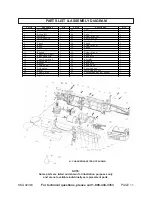15.
WARNING! People with pacemakers shoul consult their physician(s) before
using this product. Electromagnetic fields in close proximity to a heart pace-
maker could cause interference or failure of the pacemaker. In addition, people
with pacemakers should adhere to the following: Avoid operating power tools
alone. Don’t use a power tool with the power switch locked on. If powered via a
power cord be certain that the tool is properly grounded. A ground fault interrupt
(GFCI) system is also a good precaution. This inexpensive device is a good
safety measure because it prevents a sustained electrical shock. Properly main-
tain and inspect all tools before use to avoid electrical shock.
16.
WARNING! The warnings, precautions, and instructions discussed in this
manual cannot cover all possible conditions and situations that may occur. The
operator must understand that common sense and caution are factors which
cannot be built into this product, but must be supplied by the operator.
14.
WARNING! Some dust created by power sanding, sawing, grinding, drilling,
and other construction activities, contain chemicals known (to the State of Cali-
fornia) to cause cancer, birth defects or other reproductive harm. Some ex-
amples of these chemicals are: lead from lead-based paints, crystalline silica
from bricks and cement or other masonry products, arsenic and chromium from
chemically treated lumber. Your risk from these exposures varies, depending on
how often you do this type of work. To reduce your exposure to these chemicals:
work in a well ventilated area, and work with approved safety equipment, such as
those dust masks that are specially designed to filter out microscopic particles.
(California Health & Safety Code 25249.5, et seq.)
13.
Always switch to a fresh Battery Pack (27) when tool performance begins
to diminish. Severe heat is most destructive to a Battery Pack. The more heat
generated, the faster the Battery Pack loses power. A Battery Pack that gets too
hot can be permanently damaged. Never over-discharge a Battery Pack by
using the tool while tool performance is decreasing. Never attempt to discharge
a tool’s Battery Pack by continuing to pull the tool’s Power Switch (20). When
tool performance begins to diminish, stop the tool, re-charge the Battery Pack,
and use the fresh Battery Pack for optimal performance.
SKU 92383 For technical questions, please call 1-800-444-3353 PAGE 6
PRODUCT FEATURES
NOTE: For additional information regarding the parts listed in the following pages, refer
to the Assembly Diagram on page 11.
1.
WARNING! Always make sure the Power Switch (20) of the Cordless Drill