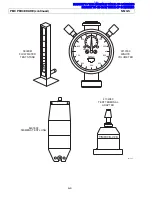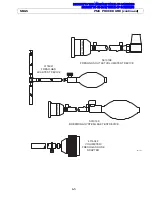6-12
NMGS
PMC PROCEDURE (continued)
6.2.1.4
Set the safety analyzer GROUND switch to NORMAL. Set
the POLARITY switch to OFF.
6.2.1.5
Plug the machine’s AC power cord into the safety analyzer.
6.2.1.6
Apply the analyzer’s test lead to a cylinder yoke bolt.
6.2.1.7
What is the value displayed on the safety analyzer? ___ ohm
(0-0.1)
6.2.2
Circuit Isolation
6.2.2.1
Disconnect the respiratory volume sensor cord from the
interface panel.
6.2.2.2
Using a multimeter set to its
highest resistance range apply
the test leads between the yoke
bolt and circuit common at the
volume interface test pin. Refer
to the corresponding illustrations
for the proper test pin location.
There shall be no continuity
between these points.
6.2.2.3
Reconnect the respiratory volume
sensor cord to the interface panel.
6.2.3
Chassis Leakage Current
6.2.3.1
Apply the analyzer test lead to a
cylinder yoke bolt.
6.2.3.2
Set the safety analyzer to the
CHASSIS LEAKAGE CURRENT
position.
6.2.3.3
Record the total leakage current with the Polarity and
Ground switches set as follows:
Ground
Polarity
Normal
Normal
Open
Normal
Open
Reversed
Normal
Reversed
6.2.3.4
Verify that the leakage current is 100* microamps or less in
each of the switch positions (110 microamps or less for the
220/240 volt power supply option).
6.2.3.5
300 microamps if external monitors are plugged into
convenience receptacles.
6.2.3.6
Shut off and unplug the safety analyzer. Remove the
anesthesia machine plug from the analyzer and plug it back
into the original AC receptacle.
(
9
)
KEY
SP15005
TEST
PIN
SPIROMED
KEY
SP15005A
TEST
PIN
ULTRASONIC
(
9
)
Summary of Contents for Narkomed GS
Page 2: ...RETURN TO CD ROM TABLE OF CONTENTS RETURN TO THIS MANUAL S TABLE OF CONTENTS ...
Page 10: ...RETURN TO CD ROM TABLE OF CONTENTS RETURN TO THIS MANUAL S TABLE OF CONTENTS ...
Page 40: ...RETURN TO CD ROM TABLE OF CONTENTS RETURN TO THIS MANUAL S TABLE OF CONTENTS ...
Page 46: ...RETURN TO CD ROM TABLE OF CONTENTS RETURN TO THIS MANUAL S TABLE OF CONTENTS ...
Page 50: ...RETURN TO CD ROM TABLE OF CONTENTS RETURN TO THIS MANUAL S TABLE OF CONTENTS ...
Page 52: ...RETURN TO CD ROM TABLE OF CONTENTS RETURN TO THIS MANUAL S TABLE OF CONTENTS ...
Page 90: ...RETURN TO CD ROM TABLE OF CONTENTS RETURN TO THIS MANUAL S TABLE OF CONTENTS ...
Page 91: ...RETURN TO CD ROM TABLE OF CONTENTS RETURN TO THIS MANUAL S TABLE OF CONTENTS ...