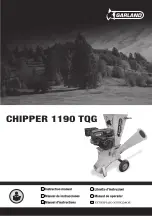22
DR
®
11.5 CHIPPER SHREDDER
Figure 29
Hammers
Worn Edge
On This Side
After Use
J Hammers on
Opposite
Hammer Shafts
Face Same
Direction
Direction of
Rotation
J Hammers on
Adjacent
Hammer Shafts
Face Opposite
Direction
Maintaining the Shredder Hammers
When the hardened steel Hammers become dull or round on the cutting edge,
they should be reversed or replaced.
Note:
The Flat Hammers have four cutting edges and the J Hammers have two
cutting edges that may be used before replacement is necessary. To reverse the
Hammers, proceed as follows:
Tools and Part Required
1/2" Wrench
3/8" Wrench
5/32" Allen Wrench
1.
Remove the top Screen Bolt and Locknut using two 1/2" Wrenches (
Figure
26
).
2.
Rotate the Screen down to gain access to the Cutting Chamber (
Figure 27
).
3.
Loosen the Bolt on the Access Plate using a 1/2" Wrench, rotate the Plate
out of the way and then tighten the Bolt to hold it in place (
Figure 28
).
Note:
There are 2 J Hammers and 1 Flat Hammer on each Hammer Shaft. J
Hammers are oriented in the opposite direction of those on adjacent Hammer
Shafts (
Figure 29
).
4.
Align one of the Hammer Shafts with the Access Door opening (
Figure 30
).
Carefully note the orientation of each Hammer on the Hammer Shaft you
are working on.
5.
Use a 5/32" Allen Wrench and a 3/8" Wrench to remove the Screw and
Locknut from the Spacer.
6.
Remove the Hammer Shaft, Spacers, and Hammers.
Screen
Figure 27
Access Door
Figure 28
Bolt
Remove Bolt
and Locknut
Figure 26
Figure 30
Flat
Hammer
Spacer
With
Hole
Screw and
Locknut
Hammer
Shaft
Plain
Spacers
J Hammer
J Hammer
Summary of Contents for 11.5 Chipper Shredder
Page 2: ...2 DR 11 5 CHIPPER SHREDDER...
Page 24: ...24 DR 11 5 CHIPPER SHREDDER...
Page 27: ...CONTACT US AT www DRpower com 27...
Page 29: ...CONTACT US AT www DRpower com 29 Schematic Hopper Chute and Discharge...
Page 31: ...CONTACT US AT www DRpower com 31 Schematic Drive Assembly...
Page 33: ...CONTACT US AT www DRpower com 33 Schematic Cutting Chamber...