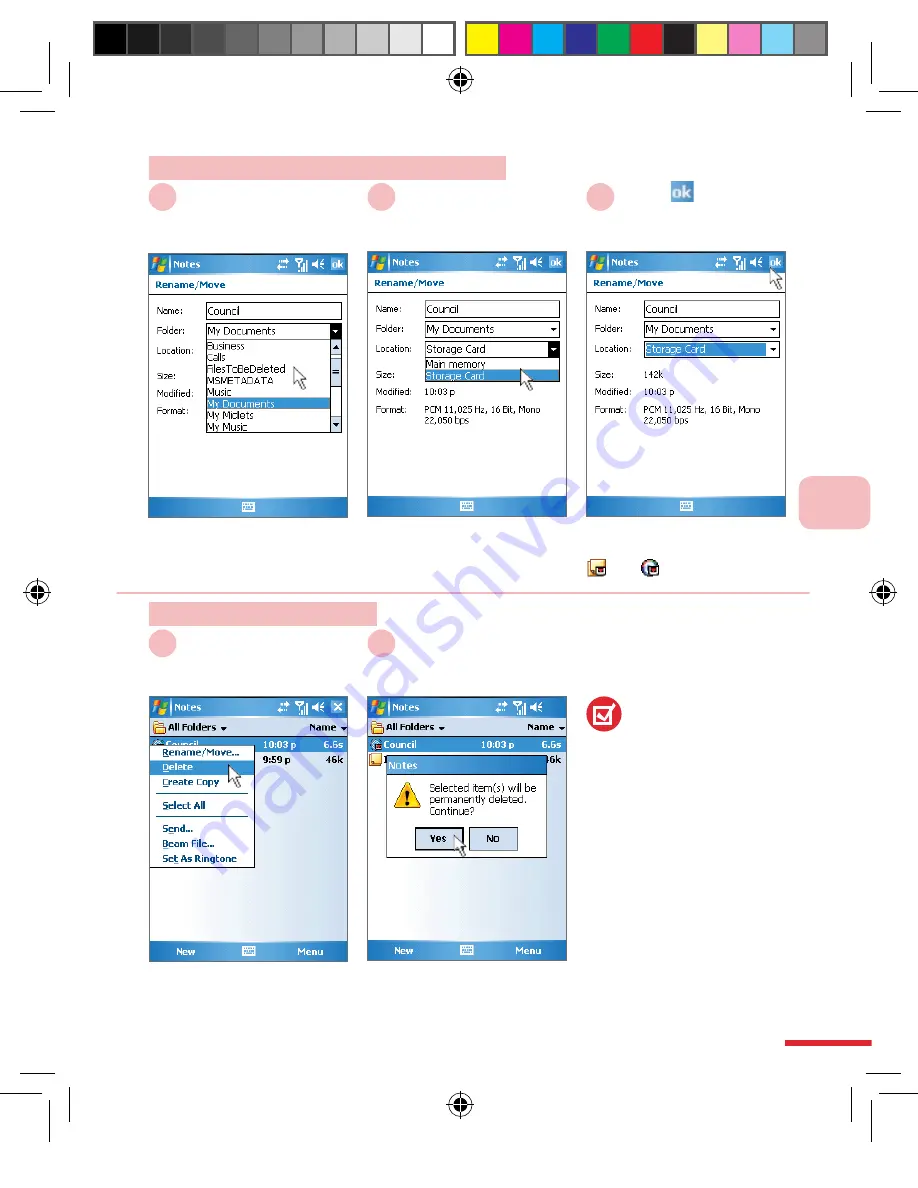
5
125
M
an
ag
in
g
P
er
so
na
l I
nf
or
m
at
io
n
Select
Location
,
then Select
<Save
location>
5
Select
6
Select
<Folder>
Then Select
<Folder
name>
4
For example: Storage Card
You can use different
folders to categorize notes
Action:
Delete Notes
Select
Yes
2
Select and hold
<Notes to delete>
Then Select Delete
1
Continue:
Rename / Move Notes
After Notes move to
Storage card, icon become
or
Confirms deletion of the
notes
Select the notes you wish
to delete
You can delete
recordings by
inadvertently
pressing the record
button.Deleting
the recording can
effectively increase
the storage space
CH05_ENG1024.indd 125
2006/11/10 ¤W¤È 11:58:35
Summary of Contents for C800
Page 1: ...User Man u al catalog_ENG1024 indd 1 2006 11 10 W È 11 23 38 ...
Page 28: ...G e t t i n g t o K n o w t h e C 8 0 0 1 18 CH01_ENG1024 indd 18 2006 11 10 U È 12 02 51 ...
Page 176: ...CH06_ENG1024 indd 166 2006 11 10 W È 11 36 41 ...
Page 230: ...E xp er i e nce M o b il e Of f ic e L iv ing 8 CH08_ENG1025 indd 220 2006 11 10 W È 11 54 51 ...
Page 320: ...CH11_ENG1025 indd 318 2006 11 10 W È 11 48 34 ...
Page 348: ...Us ing M o r e P ro g r am s 12 346 CH12_ENG1025 indd 346 2006 11 10 W È 11 49 25 ...
Page 349: ...Topic Q A 13 CH13_ENG1025 indd 347 2006 11 10 W È 11 50 29 ...
Page 367: ...Appendix A 365 Appendix_ENG1014 indd 365 2006 11 10 U È 12 05 01 ...






























