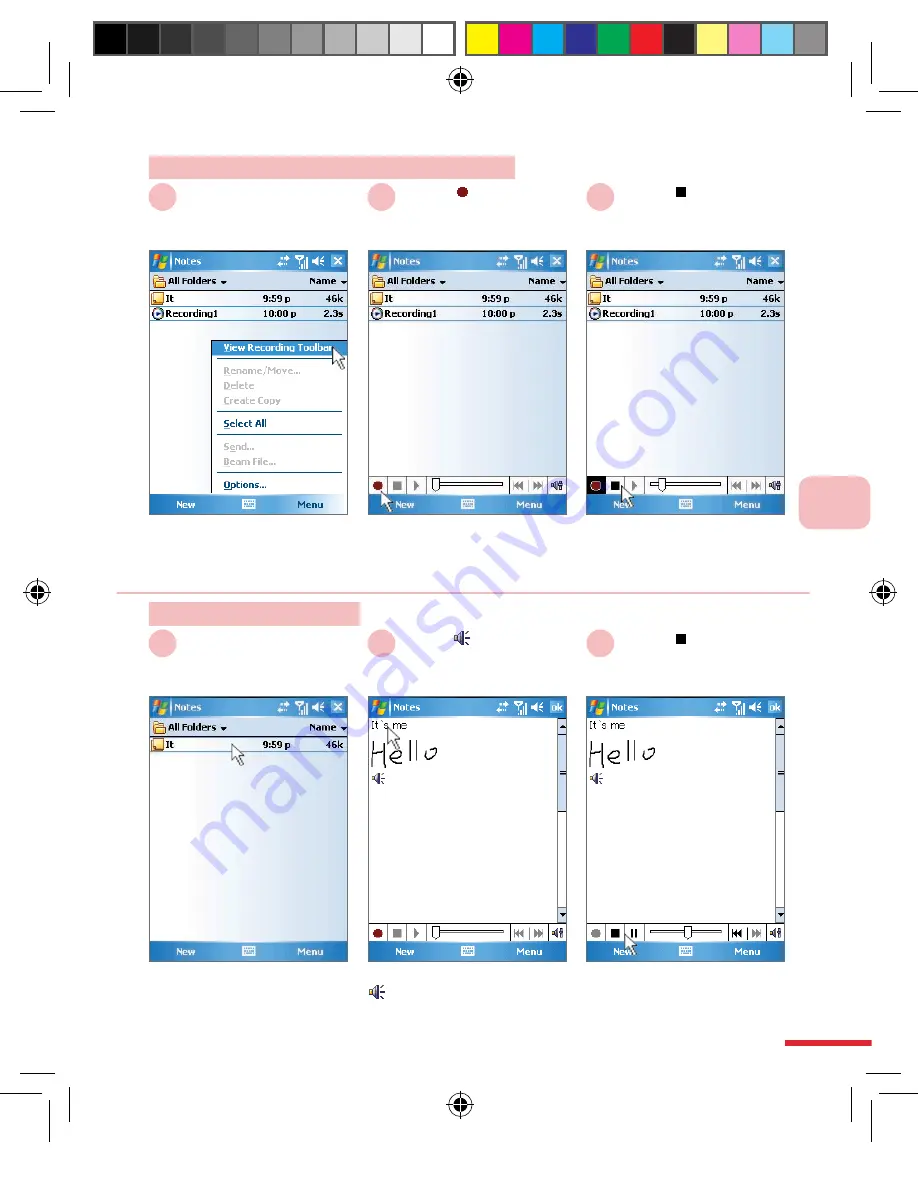
5
123
M
an
ag
in
g
P
er
so
na
l I
nf
or
m
at
io
n
Action:
Adding a New Voice Note
Select
2
Select
3
Select
Menu
>
View Recording
Toolbar
1
Begin Recording
After stop recording, you
will have a new voice note.
Open the recording tool bar
to record audio notes
Action:
View Notes
Select
2
Select
3
Select
<Notes entry to view>
1
At the Notes application
main screen, select the
note to view
Note viewing screen.Press
to listen to the audio
note contents
Stop playing audio contents
CH05_ENG1024.indd 123
2006/11/10 ¤W¤È 11:58:32
Summary of Contents for C800
Page 1: ...User Man u al catalog_ENG1024 indd 1 2006 11 10 W È 11 23 38 ...
Page 28: ...G e t t i n g t o K n o w t h e C 8 0 0 1 18 CH01_ENG1024 indd 18 2006 11 10 U È 12 02 51 ...
Page 176: ...CH06_ENG1024 indd 166 2006 11 10 W È 11 36 41 ...
Page 230: ...E xp er i e nce M o b il e Of f ic e L iv ing 8 CH08_ENG1025 indd 220 2006 11 10 W È 11 54 51 ...
Page 320: ...CH11_ENG1025 indd 318 2006 11 10 W È 11 48 34 ...
Page 348: ...Us ing M o r e P ro g r am s 12 346 CH12_ENG1025 indd 346 2006 11 10 W È 11 49 25 ...
Page 349: ...Topic Q A 13 CH13_ENG1025 indd 347 2006 11 10 W È 11 50 29 ...
Page 367: ...Appendix A 365 Appendix_ENG1014 indd 365 2006 11 10 U È 12 05 01 ...






























