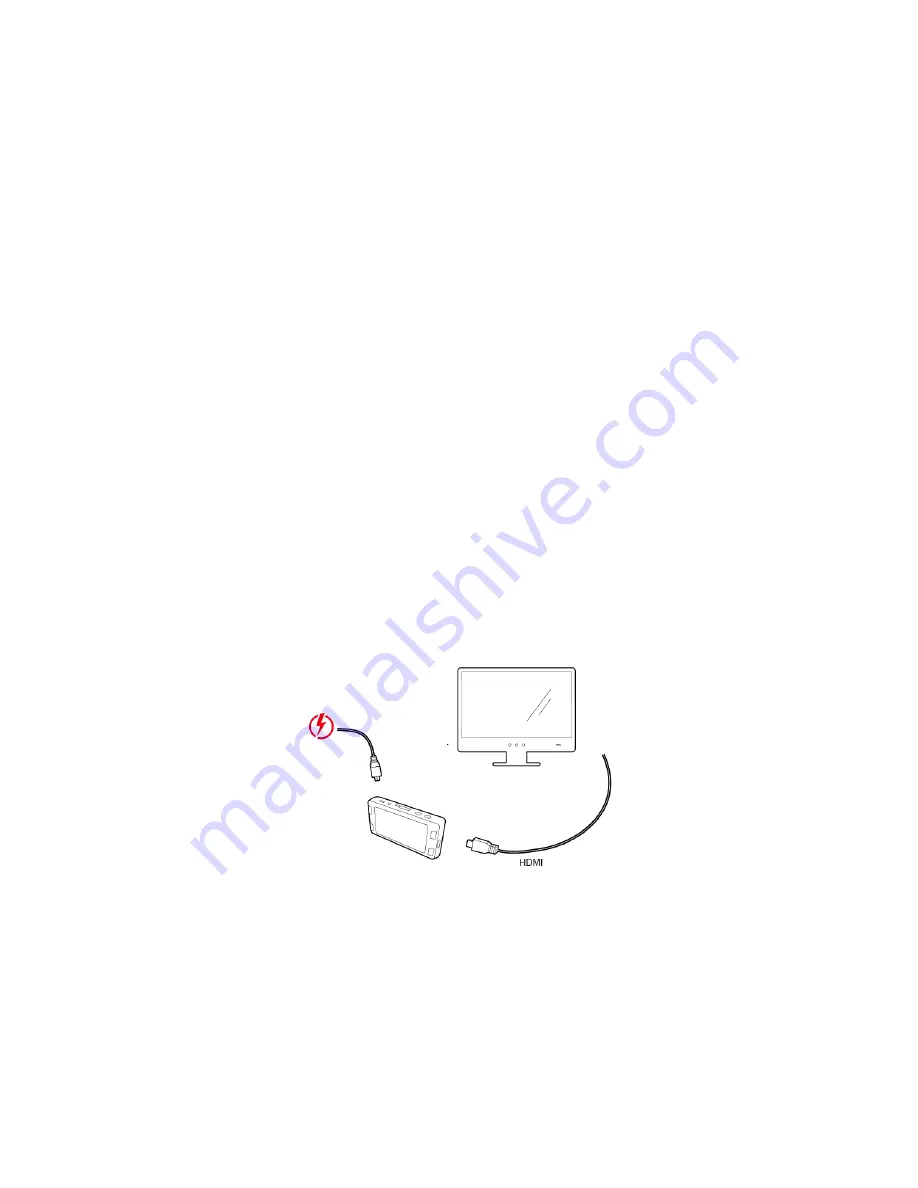
28
Transferring Files
Video files can be transferred to your electronic device for viewing and storage.
USB Cable
1. Connect a USB cable from the camera’s USB port to computer.
2. Camera will automatically turn on and should show “Mass Storage” on display.
3. Computer should now detect the camera as a flash drive in directory.
Card Reader/MicroSD Slot
Use a Micro SD card adaptor (purchase separately) or a compatible electronic device with
a MicroSD slot (ex: tablet). Follow the manufacturer’s instructions.
Video Output
HDMI (TV)
Connecting a mini-HDMI to HDMI from your camera to a compatible television/monitor will
automatically output the camera’s screen. Recording functions are disabled while
streaming video.
Summary of Contents for LS475W
Page 1: ...LS475W LS475W User Manual...
Page 10: ...9 Camera Controls 5 Speaker LS475W LS475W...
Page 17: ...16 Installing Your Camera...


















