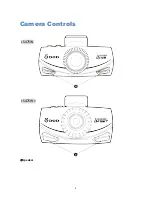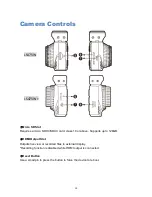18
Basic Camera Operation
Everyday Operation
Dash cam will automatically turn on and start recording when it starts receiving power. By
default, the camera will record over the oldest videos when the memory card is full (loop
recording). The protect files can take up to 30% of full SD card space, and not be over
written by normal recording files. When reaching 30% limit, files in RO (Read Only) folder
will be overwritten by newest protected file, starting with the oldest.
Continuously Powered Electrical Outlet
The camera will not automatically shut down when your vehicle is turned off If your vehicle
provides continuously power to the accessory outlet. To turn off your camera manually,
simply unplug the USB cable or press the power button can power button.
Continuously powered electrical outlet allows the camera to capture videos
while you are away but it will result in vehicle battery drainage and may
eventually prevent your car from starting. DOD Tech recommend to use
DP4 power kit for needs of parking surveillance.
Manually Turning On/Off Your Camera
Press
【 】
to turn on/off your camera.
Press
【
】
to begin/stop recording.
Video Directory:
Videos will be saved on the memory card and or in internal storage. Normal driving videos
are in the root directory and the protected files will be saved in the “RO” (Read Only) file.
File-naming for camera:
2017
_
0125
_
180946
_001
Blue number sequence in example above indicates year/month/day,
Green number sequence indicates time in 24H format including seconds,
Summary of Contents for LS475W
Page 1: ...LS475W LS475W User Manual...
Page 10: ...9 Camera Controls 5 Speaker LS475W LS475W...
Page 17: ...16 Installing Your Camera...