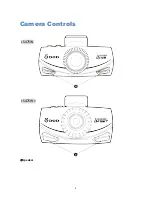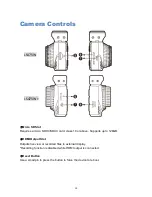11
Camera Controls
●
9
Arrow Keys
【
/
】
Standby Mode: Used to navigate through menus and select videos for playback.
Recording Mode:
Press
【
】
to capture snap shot of current recording.
Press
【
】
to change notification/alert volume.
●
10
SOS Emergency File Lock
【 】
While recording, press this button to lock the current recording file and protect it from
being over written.
A lock icon
【 】
will appear at the bottom left corner to indicate whether the current
recording is protected.
LS475W
Summary of Contents for LS475W
Page 1: ...LS475W LS475W User Manual...
Page 10: ...9 Camera Controls 5 Speaker LS475W LS475W...
Page 17: ...16 Installing Your Camera...