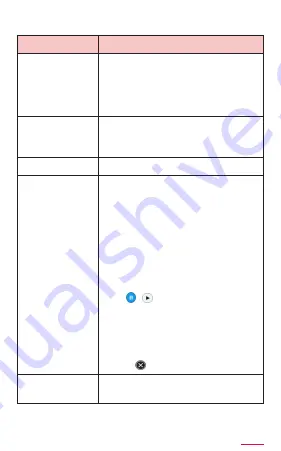
364
Apps
゜
Play screen
Item
Description
Edit
Studio or use video editor to
edit a video.
• If the video editor download
screen opens, follow the
onscreen instructions.
Share via
Share videos using online
services, send data via
Bluetooth or attaching to mail.
Delete
Delete playing data.
Pop-up player
Decrease the playing screen
size. You can play videos while
operating other applications.
• Drag the small play window
to move to desired position.
• On the small play window,
widen/narrow the distance
between 2 fingers to change
the window size.
• Tap the small play window
→ / to play/pause the
movie.
• Double-tap the small play
window to return to the
playing screen.
• Tap the small play window →
Tap to end the play.
Listen via
Bluetooth
Output voice sound to
Bluetooth device.






























