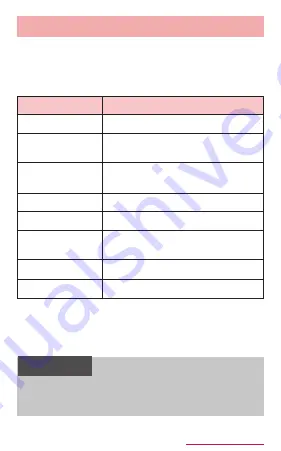
275
Mail/Web browser
Operating links in web pages
1
On the browser screen, touch and
hold a link
2
Tap an item you want to use
Item
Description
Open
Open web page.
Open in new
tab
Open web page in new
window.
Save link
Save web page to the
terminal/microSD card.
Copy link
Copy URL.
Select text
*1
Select text.
Save
*2
Save an image to the
terminal/microSD card.
Copy
*2
Copy an image to Clipboard.
View
*2
Display an image.
*1 Appears only when touching and holding a
linked text.
*2 Appears only when touching and holding a
linked image.
Information
• Depending on the web pages, some link
operation menu may not be displayed or
the displayed items may differ.






























