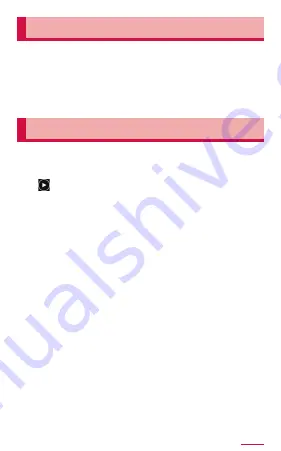
350
Apps
Viewing still image
1
On the data list screen, tap a still
image to display
• The still image appears.
• To switch still images, scroll the screen to
the left or right.
Playing video
1
On the data list screen, tap a video to
play
2
→ Select an application → "Always"
/"Just once"
• Playing starts.
• For icons on the screen and operation
instructions when selecting "Media Player",
see "Using Media Player" (P.357).
• For icons on the screen and operation
instructions when selecting "Video Player",
see "Playing video" (P.360).






























