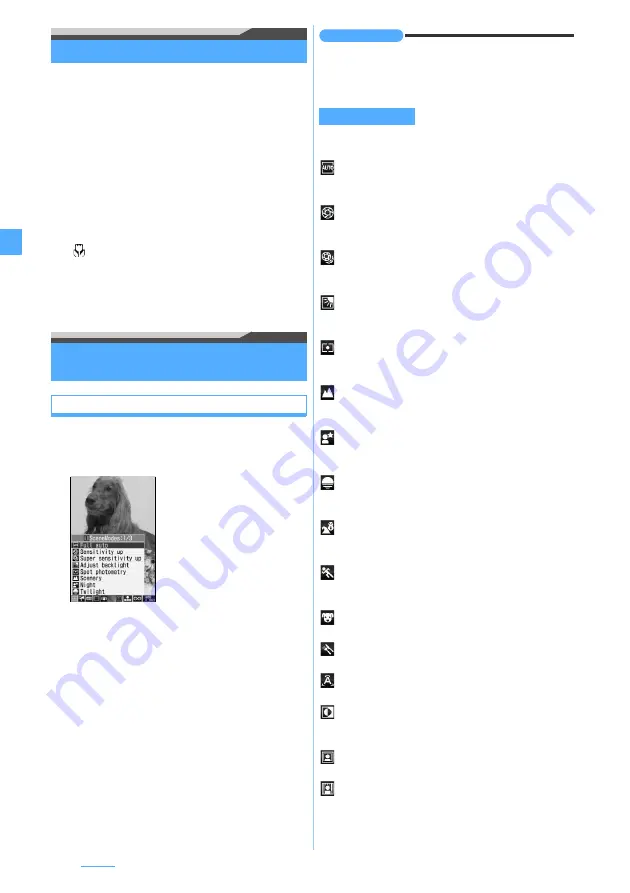
142
Camera
Shooting nearby object
Macro
When shooting an object from a very short distance
with the out-camera, switching to Macro enables the
camera to bring into focus. Macro is unavailable for
shooting with the in-camera. The distance in which the
camera can be brought into focus by Macro is about 8
to 50 cm for shooting still images with auto focus.
Except the time of shooting still images with auto focus,
the camera is brought into focus in about 7 to 11 cm.
1
#
on the still image shooting screen or the
movie recording screen
Switch-over to the macro mode takes place and
appears.
・
To cancel the setting:
#
again
・
Shooting procedures for still images and movies
are the same as in normal shooting.
Changing the settings for shooting/
recording
Setting the scene mode/effect, size, etc.
1
&
to highlight the icon on the still image
shooting screen or the movie/sound recording
screen
・
Icons can also be selected by pressing
1
-
5
,
7
-
9
and
0
.
2
%
to highlight an item to set
z
o
・
To cancel the frame, hold down
4
on the
shooting screen for over a second.
INFORMATION
●
The following settings will be maintained even after you
terminate still image shooting or movie/sound recording.
・
Brightness
・
Shake reduction
・
Quality
・
Size restrictions
・
Image size
・
Flicker adjustment
Setting types are available according to color tone and
shooting situation.
1
:
Scene mode/effect
2
:
Brightness
3
:
White balance
4
:
Frame
5
:
Shake reduction
7
:
Continuous shooting for still image
shooting (
P138) or Codec type for
movie recording (
☛
8
:
Quality
9
:
Size restrictions
0
:
Image size
・
Flicker adjustment cannot
be set by the icon. To set
flicker adjustment
・
On the sound recording
screen, only icons for the
quality and the size
restrictions can be set.
Scene mode/effect
Full auto
:
Standard scene mode/effect (set by default).
・
Use this mode normally.
Sensitivity up
:
Enhances the camera sensitivity for shooting in the
dark.
Super sensitivity up
:
Shoots a black-and-white picture even in a dim light
situation.
Adjust backlight
:
Compensates backlight images by adjusting
brightness of the darkened part such as face.
Spot photometry
:
Brightness of the whole image is set based on its
central part.
Scenery
:
Suitable for shooting nature or cityscape vividly.
・
Intensity and sharpness are enhanced.
Night
:
Slows the shutter speed for night shooting.
・
Hold the terminal firmly to prevent blurring.
Twilight
:
Suitable for shooting the beautiful sunset scenery.
・
With high intensity, images tend to look rather cyan.
Surf&Snow
:
Enhances the blue of the sky and sea, and the
white of snow.
Sport
:
Shutter speed is set to high, allowing you to shoot
fast-moving objects with less blurring.
Pet
:
Shutter speed and color intensity increase.
Gourmet
:
Suitable for shooting cuisines and sweets.
Letter
:
Enhances letter outlines.
Color reversal
:
Shoots in negative colors.
・
Images look just like negative prints.
Painting
:
Shot images will look like oil paintings.
Woodcut
:
Enables you to shoot a woodprint-like images,
taking advantage of black-and-white contrast.
Summary of Contents for FOMA D905I
Page 1: ......
Page 446: ...444 MEMO...
Page 447: ...445 MEMO...
Page 448: ...446 MEMO...
Page 449: ...447 MEMO...
Page 450: ...448 MEMO...
Page 451: ...449 MEMO...
Page 452: ...450 MEMO...
Page 453: ...451 Index Quick Manual Index 452 Quick Manual 458...






























