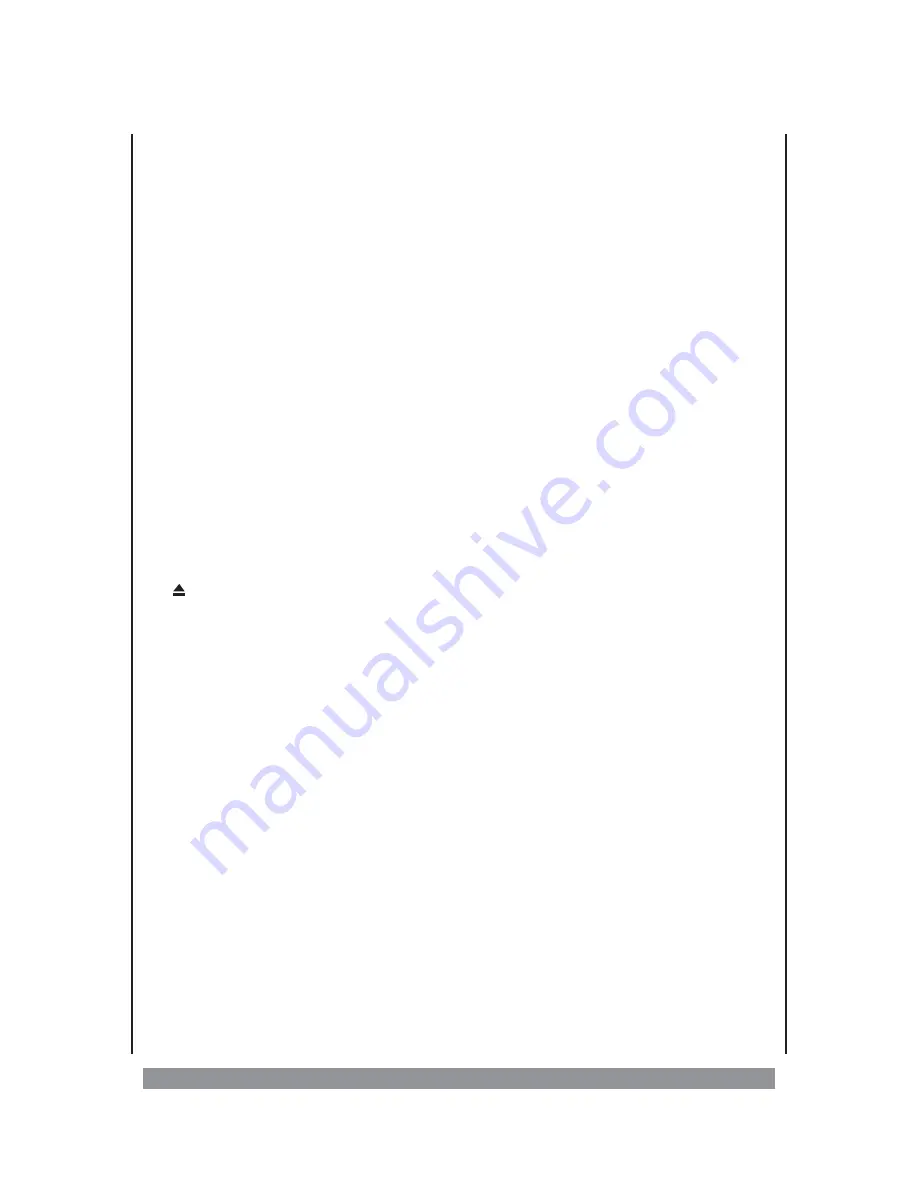
1.
POWER
- On / off switch
2.
REPEAT
- activates the repeat mode
3.
N/P
- toggles between NTSC and PAL as colour system
4.
SUBTITLE
- displays the subtitles available
5.
ANGLE
- changes the camera angle (if this is supported by
the DVD inserted)
6.
LANGUAGE
- for changing to the DVD sound options
7.
SETUP
- recalls the menus for the unit setting
8, 9, 27, 29.
3456
- navigation buttons for controlling the menus
10.
ENTER
- for confirming particular menu points
11.
PBC
- playback control (only for VCD 2.0)
12.
VOL —
- to decrease the volume
13.
ZOOM
- activates the 3-step zoom
14.
RETURN
- return function (only for VCD)
15.
L/R
- to select audio options in VCD/SVCD mode
16.
PROGRAM
- allows an individual sequence of the programme
17.
CLEAR
- to delete a previous input
18.
PREV
9
- to skip to the previous chapter (DVD) or to the
previous audio track (CD)
19.
NEXT
:
- switches to the next chapter (DVD) or to the next
audio track (CD)
20.
V-MODE
- activates the desired video output
21.
STOP
- stops the play mode
22.
OPEN/CLOSE
- opens/closes the disc compartment
23.
A-B
- repeats a programme section
24.
0 - 9, +10
- digit buttons
25.
TIME
- activates the target scanning
26.
TITLE
- recalls the title menu (if available on the DVD)
28.
MENU
- displays the programme options of the DVD
30.
VOL +
- to increase the volume
31.
SLOW
- slow motion function
32.
STEP
- activates still / single frame function
33.
DISPLAY
- displays the time information about the programme
34.
MUTE
- turns the sound off / on
35.
FWD
8
- activates the scanning forward,
2x, 4x, 8x to 16x
36.
REV
7
- activates the scanning reverse,
2x, 4x, 8x to 16x
37.
PLAY/PAUSE
4;
- starts/pauses the play mode
11












































