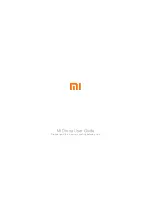DJI Mavic 3 Classic
User Manual
23
©
2022 DJI All Rights Reserved.
• If the RTH is triggered through DJI Fly and the aircraft is farther than 5 m from the
Home Point, a prompt will appear in the app to select a landing option.
• The aircraft may not be able to return to the Home Point normally if the GNSS signal
is weak or unavailable. The aircraft may enter ATTI mode if the GNSS signal becomes
weak or unavailable after entering Failsafe RTH. The aircraft will hover in place for a
while before landing.
• It is important to set a suitable RTH altitude before each flight. Launch DJI Fly and set
the RTH altitude. The default RTH altitude is 100 m.
• The aircraft cannot avoid obstacles during Failsafe RTH if the vision systems are
unavailable.
• GEO zones may affect the RTH. Avoid flying near GEO zones.
• The aircraft may not be able to return to a Home Point when the wind speed is too
high. Fly with caution.
• Be aware of small or fine objects (such as tree branches or power lines) or transparent
objects (such as water or glass) during RTH. Exit RTH and control the aircraft manually
in an emergency.
• RTH may not be available in some environments even if the vision systems are
working. The aircraft will exit RTH in such cases.
Landing Protection
Landing Protection will activate during Smart RTH. When aircraft begins landing, Landing
Protection is enabled.
1. During Landing Protection, the aircraft will automatically detect and carefully land on suitable
ground.
2. If the ground is determined unsuitable for landing, the aircraft will hover and wait for pilot
confirmation.
3. If Landing Protection is not operational, DJI Fly will display a landing prompt when the aircraft
descends below 0.5 m. Pull down on the throttle stick for more than one second or use the
auto landing slider to land.
Precision Landing
The aircraft automatically scans and attempts to match the terrain features below during RTH.
The aircraft will land when the current terrain matches the Home Point. A prompt will appear in
DJI Fly if the terrain match fails.
• Landing Protection is activated during Precision Landing.
• The Precision Landing performance is subject to the following conditions:
a. The Home Point must be recorded upon takeoff and must not be changed during
flight. Otherwise, the aircraft will have no record of the Home Point terrain features.
b. During takeoff, the aircraft must ascend at least 7 m before flying horizontally.
c. The Home Point terrain features must remain largely unchanged.
d. The terrain features of the Home Point must be sufficiently distinctive. Terrain such
as snow- covered areas are not suitable.
e. The lighting conditions must not be too light or too dark.