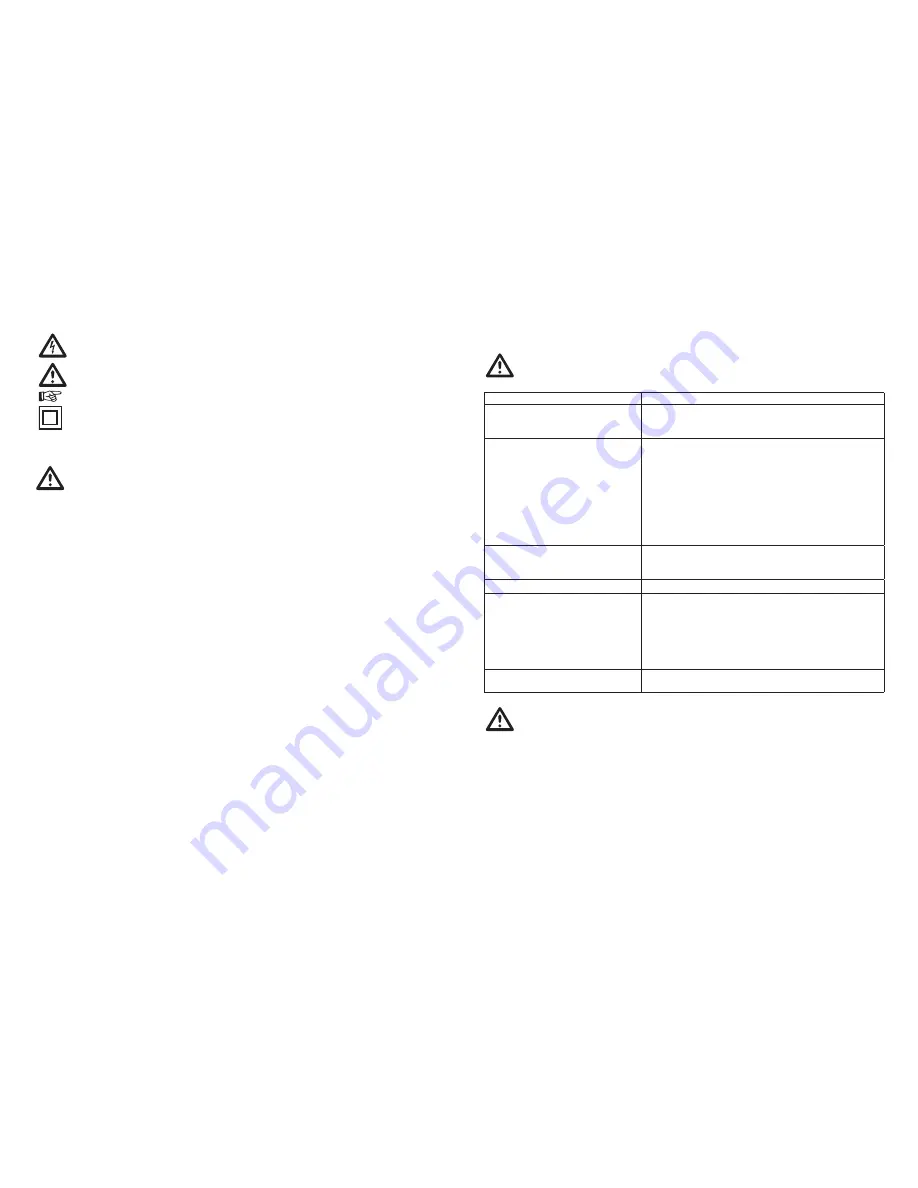
18
35
3. Explanation of symbols
The following symbols must be observed:
The lightning symbol with arrowhead within an equilateral triangle is intended to alert the user to the presence
of uninsulated voltage within the device’s enclosure that may be of sufficient magnitude to constitute a risk of
electrical shock to persons.
An exclamation mark within an equilateral triangle indicates important information in the operating instructions.
Carefully read the whole operating instructions before operating the device, otherwise there is risk of danger.
The “hand” symbol indicates special information and advice on operation of the device.
The turntable is constructed in compliance with protection class 2 (double or extra insulation).
4. Safety instructions
We do not assume liability for resulting damages to property or personal injury if the product has been
abused in any way or damaged by improper use or failure to observe these operating instructions. The
warranty will then expire!
Unauthorised conversion and/or modification of the device are inadmissible because of safety and approval reasons (CE).
The operating instructions of connecting devices, such as power amplifier or mixing deck, must likewise be observed
before installation and operation of the product.
The turntable must not be subjected to heavy mechanical stress.
The turntable must not be exposed to extreme temperatures, direct sunlight, intense vibration or dampness.
No object should block the ventilation holes of the turntable. Sufficient air flow must be provided since the power adapter
is predominantly cooled by convection ventilation.
The housing of the turntable must not be opened. Capacitors in the device may still be charged even if the device has been
disconnected from voltage source. There is risk of mortal electric shock when touching electric components inside.
Before cleaning or connecting the turntable to other devices, the turntable must be disconnected from all electricity
sources.
The turntable is capable of producing loud music, after a longer period of time, sufficient to cause permanent hearing
damage. Make sure to set the volume of the amplifier to a comfortable level.
If there is reason to believe that safe operation is no longer possible, put the device out of operation and secure it against
unintended operation. Safe operation is no longer possible if:
the device shows visible damages,
the device no longer works,
the mains cable or connecting cables become wore out or otherwise damaged,
the device was stored under unfavourable conditions for a long period of time and
the device was subject to considerable transport stress.
In commercial institutions, the accident prevention regulations of the Employer’s Liability Insurance Association for
Electrical Systems and Operating Materials are to be observed.
Electric devices are not toys and have no place in the hands of children and pets.
Servicing, adjustment or repair works must only be carried out by a specialist/ specialist workshop.
If any questions arise that are not answered in this operating instruction, please contact our Technical Advisory Service
or other experts.
•
•
•
•
•
•
•
•
•
-
-
-
-
-
•
•
•
•
9. Dépannage
En achetant ce tourne-disque, vous avez fait l’acquisition d’un produit fiable, à la pointe de la technologie.
Cependant, des problèmes et un mauvais fonctionnement peuvent toujours se produire.
Pour cette raison, le tableau qui suit vous explique comment éliminer vous-même les éventuels mauvais fonctionnements.
Toujours respecter les consignes de sécurité !
Problème
Cause possible
Le tourne-disque ne fonctionne pas
Est-ce que le tourne-disque est connecté ?
Est-ce que le câble secteur est branché ?
Vérifier que la prise de courant est effectivement sous tension.
•
•
•
Le tourne-disque fonctionne,
mais il n’y a pas de son.
Est-ce que la source audio est bien connectée à l’entrée de
l’amplificateur/de la table de mixage ?
Est-ce que la gaine de protection du stylet a été enlevée ?
Est-ce que le bras de lecture est en position haute ?
Est-ce que l’entrée phono adéquate a été sélectionnée sur
l’amplificateur/la table de mixage ?
Est-ce que la commande du volume de l’amplificateur/de la table de
mixage est sur la position minimum ?
Est-ce que l’amplificateur/la table de mixage et les hauts parleurs
sont connectés correctement ?
•
•
•
•
•
•
Le son n’est reproduit que par un canal
Est-ce que l’une des connexions a été faite incorrectement ?
Est-ce que le contrôle de l’équilibre droite gauche du son de
l’amplificateur/de la table de mixage est incorrect ?
•
•
Le son est trop grave ou trop aigu
Est-ce que la vitesse a été réglée correctement ?
•
Le son est distordu
Est-ce que la puissance de la pointe de lecture a été réglée
correctement ?
Est-ce que la pointe de lecture est défectueuse ou usée ?
Est-ce que le mécanisme de correction antiskating est réglé
correctement ?
Est-ce que le disque ou la pointe de lecture sont sales ?
Est-ce que le contrepoids du bras de lecture a été réglé correctement ?
•
•
•
•
•
Il est impossible de baisser le bras de
lecture.
Est-ce que le contrepoids du bras de lecture a été réglé
correctement ?
•
Les réparations autres que celles mentionnées ci-dessus ne doivent être effectuées que par un électricien
agréé.
Summary of Contents for VIMYL USB 10
Page 2: ...4 3...
Page 24: ...26 27...









































