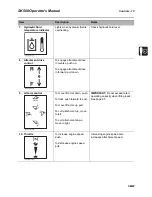SK500 Operator’s Manual
Prepare - 27
Connect Attachment
CMW
Connect Attachment
Attachment
1.
Position attachment on level surface with enough
space behind it to accommodate unit.
2.
Ensure that lock pin handles (shown) on mount
plate are turned away from center of attachment.
3.
Start engine.
4.
Tilt mount plate (2) forward.
5.
Position mount plate in the upper lip of the receiver
plate (1) on attachment.
6.
Raise lift arms while tilting back mount plate.
7.
Turn ignition switch off and remove key.
8.
Rotate lock pin handles toward center of mount
plate to secure attachment to lift plate.
IMPORTANT:
Use only Ditch Witch-approved attachments. Attachments can change the stability and
operating characteristics of the unit.
IMPORTANT:
Before connecting attachment to unit, ensure that mount and receiver plates are free of
dirt and debris.
IMPORTANT:
Attachment should be raised
enough to clear the ground. Mount plate
should be tilted back fully.
NOTICE:
To ensure proper connection, verify
that bottoms of lock pins are visible under
attachment receiver plate (shown).
t05om022c.eps
t05om026c.eps
1
2
t05om027c.eps
Summary of Contents for SK500
Page 1: ...SK500 Operator s Manual 054 091 Issue 2 0 CMW...
Page 9: ...Contents 8 SK500 Operator s Manual CMW...
Page 33: ...Drive 32 SK500 Operator s Manual Shut Down CMW...
Page 65: ...Service 64 SK500 Operator s Manual 500 Hour CMW...
Page 72: ......
Page 73: ......
Page 74: ...SK500 Operator s Manual Service Record 73 CMW Service Record Service Performed Date Hours...
Page 75: ...Service Record 74 SK500 Operator s Manual CMW Service Performed Date Hours...