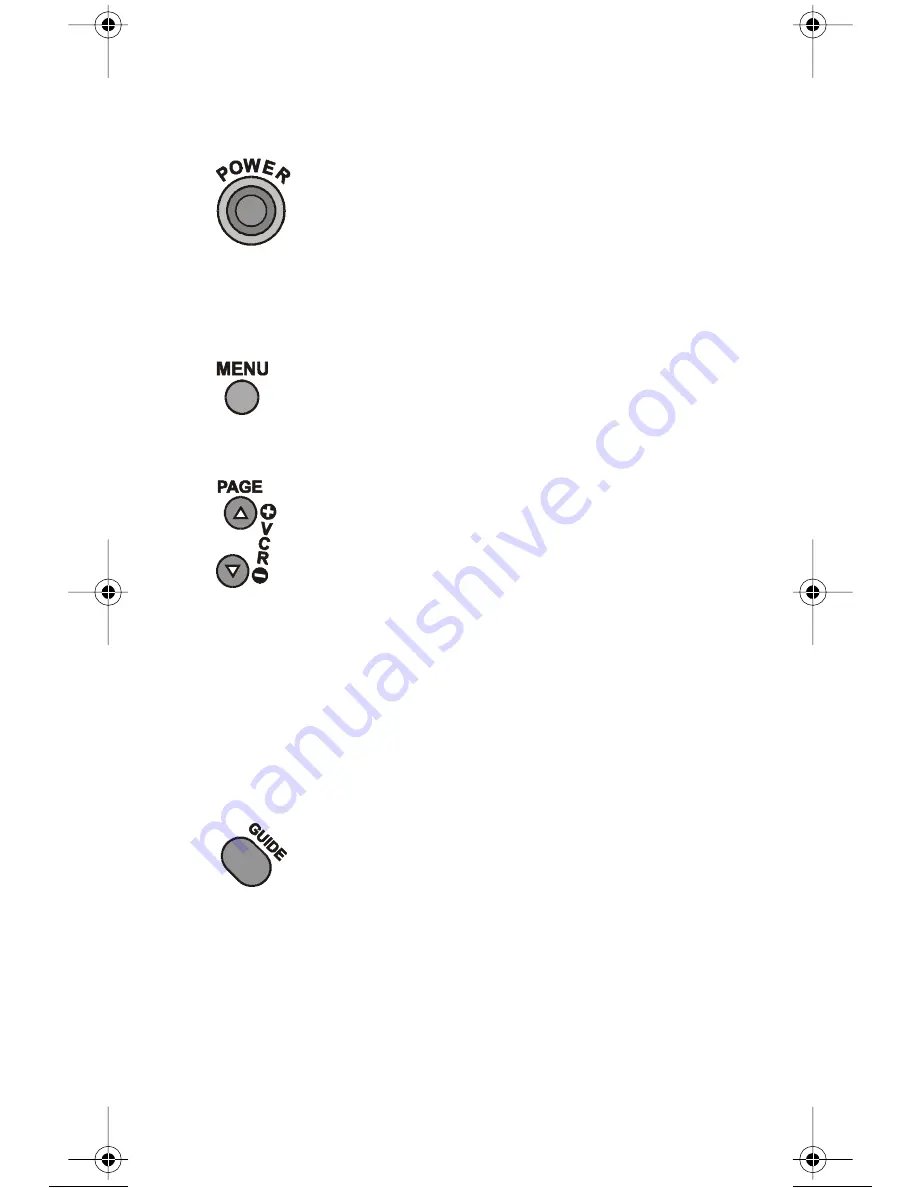
Page 6
113737
Note
: If the remote is programmed to control a TV, pressing this
button will mute the sound of the TV.
POWER B
UTTON
Press this button to turn the receiver on or off. The green
POWER
light on the receiver front panel lights up to show the receiver is on,
and goes out to show the receiver is off.
MENU B
UTTON
Press this button to open the
Main Menu
.
PAGE UP
AND
PAGE DOWN
Press the
PAGE UP
button or the
PAGE DOWN
button to scan, page
by page, through the
Program Guide
, a
Themes
menu, a Favorite
List, an Event Timers list, or a list of channels.
Note
: With the JVC Model HM-DSR100-D-VHS, Page Up will Fast
Forward the videotape, and Page Down will rewind the tape, except
when you are in the
Program Guide
. In this case, these buttons will
function as
PAGE UP
and
PAGE DOWN
.
.
GUIDE B
UTTON
Press this button to open the
Program Guide
. When the
Program
Guide
is open, continue pressing this button to switch among your
Favorite Lists.
113737_02_text.fm Page 6 Monday, March 11, 2002 3:53 PM









































