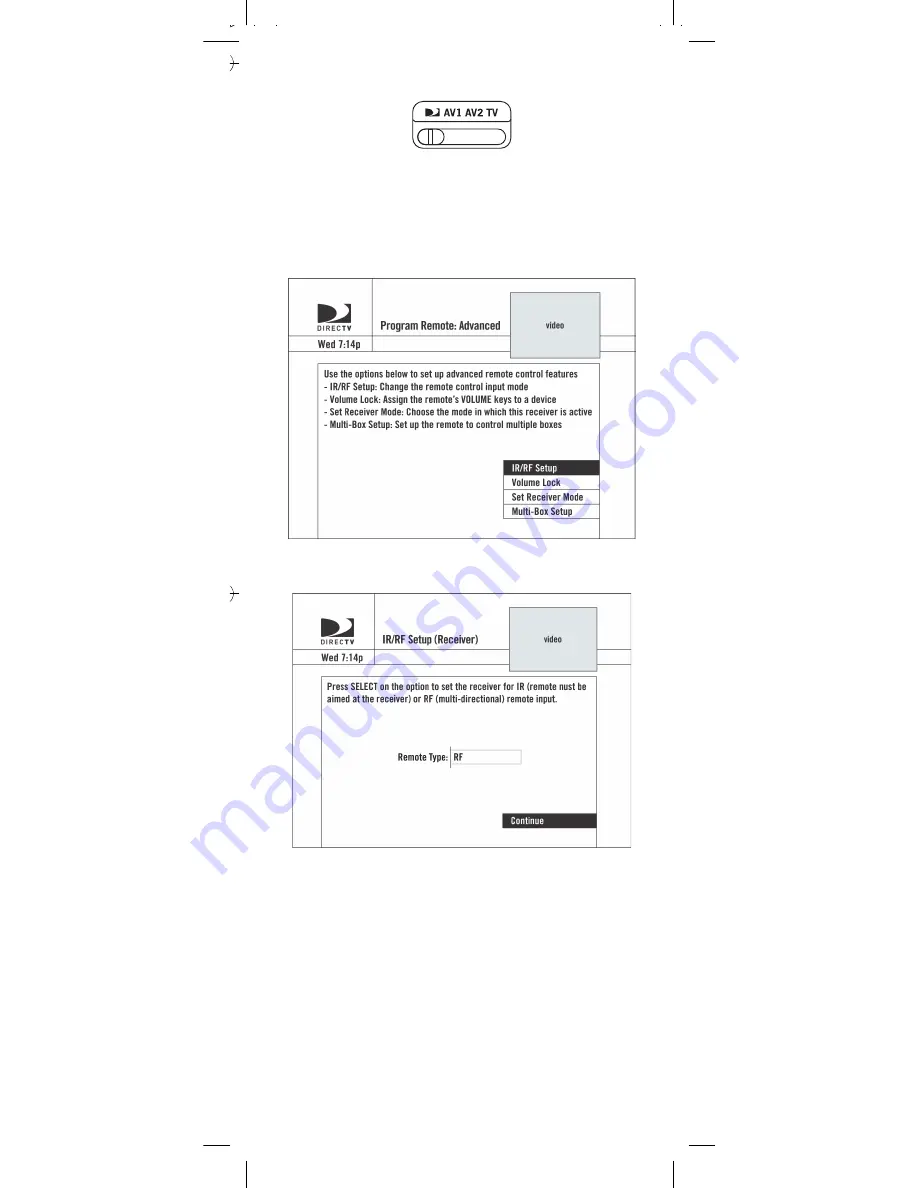
14
14
2.
Slide the
MODE
switch to the DIRECTV position.
3.
Press
MENU
on your remote control, then select
“
Parental, Fav's & Setup
,” “
System Setup
,” and
“
Remote Control
.”
4.
Select “
Program Remote.
”
5.
Select “
Advanced
.”
6.
Select “
IR/RF Setup.
”
7.
Change remote type from “IR” to “RF” and select
“
Continue
.”
DIRECTV RC65RBX.fm Page 14 Wednesday, May 5, 2010 6:25 PM





























