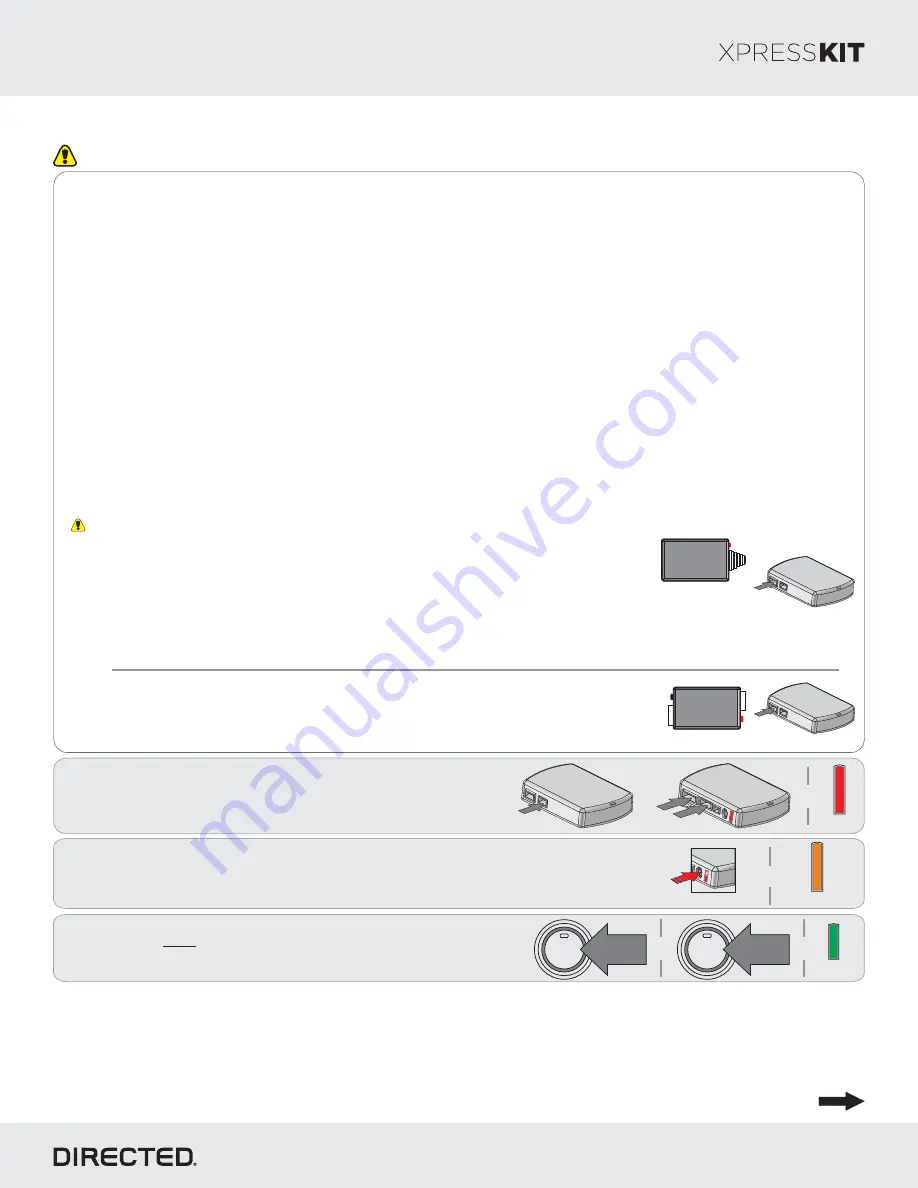
Module Programming
Page 7
Refer to the LED Diagnostics section on pages 11-12 for more information and for troubleshooting purposes.
1
10-pin
D2D
st
1
12-pin
14-pin
nd
2
rd
3
&
Solid
Connect the 10-pin, 12-pin and 14-pin harnesses to
DBALL, then wait until the LED turns ON solid red.
2
Enter
the vehicle, while making sure the factory remote is inside with you.
Press
5 times on the programming button. The LED turns on solid orange.
&
Press X5
Important
10-pin
D2D
XL202
10-pin
D2D
SmartStart
OR
The DBALL module
must
be disconnected from any power source before SmartStart can
be connected to it. Failing to do so could damage DBALL.
a.
To ensure that the D2D communication between SmartStart and DBALL works properly, the
Gray wire must be connected to a ground source (
Rev B
SmartStart), and the Brown or Blue
loop must be cut (
Rev A
SmartStart).
b.
Do
NOT
connect the 2-pin harness (on SmartStart). Power and ground will be provided by
the DBALL D2D connector.
Connect SmartStart to DBALL using the D2D port.
SmartStart Installation
Connect XL202 to DBALL using the D2D port.
XL202 Installation
Make all the required connections to the vehicle, as described in the wiring diagram(s) found in this guide, and double check to
ensure everything is correct prior to moving onto the next step.
Note:
Before connecting either the XL202 or SmartStart module to DBALL, it is important to ensure that the proper feature and
function programming is selected using XpressVIP (version 4.5 or higher). Visit www.directechs.com to download the latest
version of the application.
Warning!
To take advantage of advanced features, you must use XpressVIP 4.5 (and higher) or the Directechs Mobile app.
When the flashing operation is successful, you can proceed with the programming instructions below.
Flashing a module using your computer:
1. Connect the interface module to your computer using the
XKLoader2.
2. Go to www.directechs.com using Internet Explorer, and
select the
Config for RXT
button.
3. Follow the instructions to select your vehicle, installation
type, and configure your options.
4. Once you have configured the firmware options, click on the
FLASH
button.
Flashing a module using your smartphone or tablet
1. Connect the interface module to your XKLoader3.
2. Launch the Directechs Mobile app on your smartphone or
tablet.
3. Select
FLASH YOUR MODULE
and follow the on screen
instructions.
Solid Orange
3
Press
once and
hold
the Push-to-Start button to
turn the ignition ON. The LED flashes green.
Flashes
Green
&
ENGINE
START
STOP
HOLD
&
1X
ENGINE
START
STOP
PUSH
Go to the next page to complete the module programming.
Rev.: 20170407
Platform: DBALL2
Firmware: GM9 Range Extender Ready (RXT) Installation v.2.05+
© 2017 Directed. All rights reserved.
















