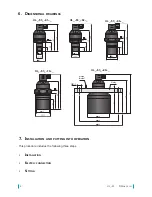19
©
Dinel, s.r.o. UL_–53
Setting of closed output
1. Fill the tank up to the upper measured surface level.
2. Closed the sensor output by pressing the ON button for at least 2 s. The STATE indicator LED
flashes quickly. Keep the ON button pressed for at least additional 3 s to confirm the set value
and store it in the internal memory of the level meter. The STATE indicator LED briefly flashes
three times. You can also press both buttons simultaneously for at least 1 s to confirm the set
values.
3. Any other setting is possible 2 s after the button is released (buttons are released).
Setting of open output
1. Drain the tank to the lower measured surface level.
2. Open the sensor output by pressing the OFF button for at least 2 s. The STATE indicator LED
flashes slowly. Keep the OFF button pressed for at least additional 3 s to confirm the set value
and store it in the internal memory of the level meter. The STATE indicator LED briefly flashes
three times. You can also press both buttons simultaneously for at least 1 s to confirm the set
values.
3. Any other setting is possible 2 s after the button is released (buttons are released).
Factory default settings
1. Disconnect the sensor from supply voltage (e.g. by disconnecting the connector).
2. Press the OFF and ON buttons at the same time while supply voltage is disconnected.
3. Connect supply voltage while keeping the OFF and ON buttons pressed.
4.
Wait approx. 4 s for 3 short flashes of the orange STATE indicator LED. After that, release both
buttons.
5. Now the level meter is restored into factory default settings. See the table on page 25.
The ULS-53 sensor can work in two modes:
a) Mode O (closed output when the maximum level is exceeded)
- the sensor output is closed when the level rises to the upper set point
and open when the level drops to the lower set point
b) Mode C (open output when the maximum level is exceeded)
- the sensor output is open when the level rises to the upper set point
and closed when the level drops to the lower set point
Connect the sensor to the power supply. Check the status of the sensor output - connected or
disconnected - using a connected device.
12 .2 . S
etting
procedure
for
level
SenSorS
ulS-53
12.2.1. Setting using buttons
(version “T”)
a)
Mode O
(closed output when the maximum level is exceeded)
In mode C, set the open status when the tank is filled up to the upper measured surface level and
the closed status when the tank is drained to the lower measured surface level.
b) Mode C
(open output when the maximum level is exceeded)
Summary of Contents for ULM-53 series
Page 2: ......
Page 27: ...27 Dinel s r o UL_ 53 ...