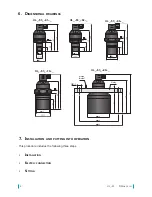17
©
Dinel, s.r.o. UL_–53
Setting of lower limit 4 mA (0 V)
1. Drain the tank to the lower measured surface level.
2. Press the DOWN button for at least 2 s to activate the setting mode (the STATE indicator LED
flashes slowly). Keep the DOWN button pressed for at least additional 3 s to set the value to 4
mA (0 V) directly. In that case you can skip step 3.
3. Press the DOWN and UP buttons to accurately set any value in individual increments (hold the
relevant button to increase the adjustment step gradually).
4.
Press both buttons simultaneously for at least 1 s to confirm the set values. The STATE indica
-
tor LED briefly flashes three times.
5. Any other setting is possible 2 s after both buttons are released.
Connect the level meter to the supply source. Check the output value - current or voltage - using the
measuring device or a connected instrument.
Setting of upper limit 20 mA (10 V)
1. Fill the tank up to the upper measured surface level.
2. Press the UP button for at least 2 s to activate the setting mode (the STATE indicator LED
flashes quickly). Keep the UP button pressed for at least additional 3 s to set the value to 20
mA (10 V) directly. In that case you can skip step 3.
3. Press the DOWN and UP buttons to accurately set any value in individual increments (hold the
relevant button to increase the adjustment step gradually).
4.
Press both buttons simultaneously for at least 1 s to confirm the set values. The STATE
indicator LED briefly flashes three times.
5. Any other setting is possible 2 s after both buttons are released.
Factory default settings
1. Disconnect the level meter from supply voltage (e.g. by disconnecting the connector).
2. Press the DOWN and UP buttons at the same time while supply voltage is disconnected.
3. Connect supply voltage while keeping the DOWN and UP buttons pressed.
4.
Wait approx. 4 s for 3 short flashes of the orange STATE indicator LED. After that, release both
buttons.
5. Now the level meter is restored into factory default settings. See the table on page 25.
12 .1 . S
etting
procedure
for
level
meterS
ulm-53
12.1.1. Setting using buttons
(version “T”)
a)
Basic mode
(level measurement)
b)
Inverse mode
In the inverse mode, set the lower limit of 4 mA (0 V) when the tank is filled up to the upper
measured surface level and the upper limit of 20 mA (10 V) when the tank is drained to the lower
measured surface level
see Fig. 32.
Summary of Contents for ULM-53 series
Page 2: ......
Page 27: ...27 Dinel s r o UL_ 53 ...