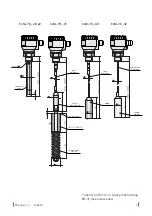CLM–70
©
Dinel, s.r.o.
18
FAILURE MODE
HART
FACTORY DEFAULT
RESET
10 .2 .
s
ervice
settings
FAILURE MODE
It determines the current value at the level meter output if the self-diagnostics of the level
meter detects an internal fault. It is possible to set the following currents: 3.75 mA; 4 mA; 20
mA; 22 mA; LAST VALUE
For address “00”, point to point mode
is activated. The range from “01” to
“15” is reserved for multidrop mode
addresses (current is fixed at 4 mA).
The failure mode is displayed on the
main screen. For the error code de-
scription, see chapter 21.
SENSITIVITY
TEACHING
MEDIUM TEMPERATURE
FAILURE MODE
HART
FACTORY DEFAULT
RESET
FAILURE MODE
HART
FACTORY DEFAULT
RESET
HART
00
POLLING ADDRESS
HART
®
This item is a part of the menu of the level meter with a current output, CLM-70_-_-_-I. Set-
tings of the HART
®
protocol (point to point, multidrop) and multidrop mode address. In the
multidrop mode, up to 15 devices can be connected to one 2-wire cable.
After pressing the
button, “RUN-
NING” appears for a short time. After
loading the default values, the display
shows “DONE” and the message: “Press
Esc to exit”.
FACTORY DEFAULT
ARE YOU SURE?
RUNNING
DONE
PRESS ESC TO EXIT
FAILURE MODE
HART
FACTORY DEFAULT
RESET
FACTORY DEFAULT
FACTORY DEFAULT
FAILURE MODE
HART
FACTORY DEFAULT
RESET
RESET
ARE YOU SURE?
During the restart, the display shows
“RUNNING”. Then, the level meter
switches off automatically and re
-
starts.
FACTORY DEFAULT
Loading the
factory default values
. The loading is performed by pressing the
ESC
OK
www.dinel.cz
Ultrasonic Level Meter ULM-70
ESC
OK
1745
mm
button.
The table of the default settings is shown on p. 29.
RESET
This option performs a
complete restart of the
level meter. A short-term interruption of the
supply voltage has the same effect. Reset is
activated by the
ESC
OK
www.dinel.cz
Ultrasonic Level Meter ULM-70
ESC
OK
1745
mm
button.
FAILURE MODE
4.00
MEASUREMENT ERROR
mA
BASIC SETTINGS
SERVICE
DIAGNOSTIC
CLONE SETTINGS
PASSWORD
LANGUAGE
INFO
In the service settings, the failure state behaviour or HART
®
com
-
munication can be configured. It is also possible to set the sensor
into its default settings or reset it. The settings are accessible in
the basic menu under “SERVICE”.
Summary of Contents for CLM-70
Page 2: ......