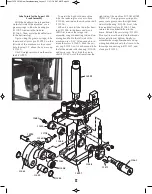7
be placed on the casefeed post with the
Dillon logo and the on/off switch facing
you.
The casefeed tube (#20533*) should
now be inserted into the casefeed
adapter (#13654*)
Fig. 7
Note that the
tube is marked “up” on one end. Press
this end into the tube clip (#13859) at-
tached to the casefeeder motor hous-
ing
Fig. 8
. This assembly is now
complete.
Step 3: Installing the Powder Measure
Remove the blue cap from the powder
die (#20320) and loosely clamp the pow-
der measure in position.
Fig. 9
Install the
powder measure return rod (#13960)
through the 3/8” eyebolt (#13089)
mounted on the left rear of the main
frame.
Fig. 10
Now attach the rod to the
powder measure bellcrank using the clip.
Fig. 10
Install the spring (#14033) and
wing nut (#13799) on the rod and screw
the wing nut up until you feel light ten-
sion on the spring. Tighten the powder
measure clamp screws (#14037).
Step 4: Installing the Spent Primer Cup
and Bullet Bin
Install the spent primer cup (#16699)
on the right side as shown on the
schematic on page 27.
Fig. 11
Hook the bullet bin (#13756) and the
collection bin (#13484) on to their re-
spective brackets.
Fig. 12
Fig. 6 - Shown is the proper position of the
power cable (13539), clamp (13495), and
bin support bracket (10991).
Fig. 7 - The proper location and positioning
of the casefeed tube and adapter is as shown
above.
Fig. 8 - The end of the casefeed tube marked
“up” snaps into the clip at the base of the
casefeeder motor housing.
Fig. 9 - A slight gap allows the powder die to
be adjusted without removing the powder
measure.
Fig. 10 - Note how the spring above the
wing nut is slightly compressed.
Fig. 11 - See the schematic on page 27 for
more details.
Fig. 12 - Shown is the proper location of
the cartridge collection bin. Note: the bul-
let bin is replaced by the optional bullet
tray in this photo.
Super 1050 2018 New Casefeeder.qxp_Layout 1 1/31/18 6:47 AM Page 7