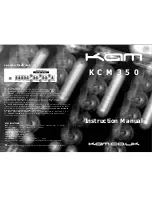Turn the Compressor Off
We don’t want to use compression in our preset so, we need to turn
the compressor off. Press the
EFFECT SELECT DOWN
button.
The Compression LED lights and the display shows the current sta-
tus of the Compressor. If the Compressor is on, press the
STATUS
button until the red display reads off (
Of
).
Turn the Whammy™/IPS Off
We don’t want any Whammy™ or IPS effects in this preset. Press
the
EFFECT SELECT DOWN
button, and the Whammy/IPS LED
is lit. If the display indicates that either one of these effects is active,
press the
STATUS
button until the Display reads off (
Of
).
Turn the Stompbox Modeling Off
We don’t want any Stompbox Modeling in this preset. Press the
EFFECT SELECT DOWN
button, and the Stompbox LED is lit. If
the display indicates that it is active, press the
STATUS
button until
the Display reads off (
Of
).
Adjust the EQ
The EQ for both the Acoustic Model (Green Channel) and the
Rectweed HyperModel™ ( Red Channel) can be adjusted individually.
To adjust the EQ, press the
EFFECT SELECT DOWN
button,
and the Equalizer LED lights. The GNX2 defaults to the Green
Channel EQ adjustments. Therefore, the display briefly reads
EQ
green
. Rotate the Number
1
knob to adjust the Red Channels
Bass enhancement. Rotate the Number 2 knob to select the center
frequency for the Mid-range. Rotate the Number 3 knob to adjust
the Mid-range enhancement. Rotate the Number 4 knob to select
the center frequency for the Treble. Rotate the Number 5 knob to
adjust the Treble enhancement. Press the
AMP
Footswitch to select
the Red Channel’s EQ adjustments.The display briefly reads
EQ
red
and the same knobs adjust the same EQ Parameters for the
Green Channel.
Desactivación del compresor
En nuestro Preset no queremos usar compresión, por lo que tenemos que
desactivar este efecto. Pulse de nuevo el botón
EFFECT SELECT
ABAJO
. El piloto de la fila Compression se encenderá y en la pantalla verá
el estado actual del compresor. Si el compresor está activo, pulse el botón
STATUS
hasta que la pantalla le indique que está desactivado (
Of
).
Desactivación del Whammy™/IPS
En nuestro Preset tampoco queremos usar ningún efecto Whammy™ o
IPS. Pulse nuevamente el botón
EFFECT SELECT ABAJO
hasta hacer
que se encienda el piloto de la fila Whammy/IPS. Si la pantalla le indica que
alguno de estos efectos están activos (o ambos), pulse el botón
STATUS
hasta que en la pantalla vea que están desactivados (
Of
).
Desactivación del modelado de
pedal de efectos
En este preset tampoco queremos ningún efecto de modelado de
pedal de efecto. Pulse otra vez el botón
EFFECT SELECT ABAJO
hasta que se ilumine el piloto Stompbox. Si la pantalla le indica que
este efecto está activo, pulse el botón
STATUS
hasta que vea en
pantalla que está desactivado (
Of
).
Ajuste del EQ
Puede ajustar de forma individual la ecualización tanto para el modelo
acústico del canal verde como para nuestro HyperModel™ Rectweed del
canal rojo. Para hacerlo, pulse de nuevo el botón
EFFECT SELECT
ABAJO
para hacer que se ilumine el LED de la fila Equalizer. El GNX2
por defecto va a los ajustes de EQ del canal verde y la pantalla le muestra
brevemente
EQ green
. Gire el mando 1 para ajustar el realce de
graves del canal rojo, el mando 2 para elegir la frecuencia central para el
rango medio, el mando 3 para ajustar el realce de los medios, el mando 4
para elegir la frecuencia central de los agudos y el mando número 5 para
ajustar el realce de agudos. Pulse el pedal de disparo
AMP
para elegir los
ajustes de ecualización del canal rojo. En la pantalla aparecerá brevemente
EQ red
y los mismos mandos de antes ajustarán los mismos paráme-
tros de ecualización para el canal verde.
33
Tutorial / Tutorial
Rotate Number 4 Knob Until Display Reads
Gire el mando número 4 hasta que en la pantalla aparezca