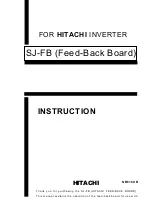2–8
Generic Installation
Connecting
Tabletop Drive to
Tabletop Drive
If you already have a tabletop SCSI device connected to your
system, you can connect the RRD42 drive to that device. For
drive to drive connections, use a 50-pin to 50-pin SCSI signal
cable.
1.
See Figure 2–5.
2.
If present, remove the SCSI terminator from the existing
SCSI drive.
3.
Connect one end of a SCSI signal cable to the existing SCSI
drive.
NOTE
If the host system uses a KZQSA adapter module, the
SCSI cables must be type BC06P (part number
17-02659). Other systems can use the standard cable
option BC19J (part number 17-01351-xx).
4.
Snap the wire cable clamps onto the cable to secure it.
5.
Connect the other end of the SCSI signal cable to the top
SCSI connector on the RRD42 drive.
6.
Snap the wire cable clamps onto the cable to secure it.
7.
Connect the SCSI terminator to the bottom SCSI connector
on the RRD42 drive.
Summary of Contents for RRD42
Page 1: ...RRD42 Disc Drive Owner s Manual Order Number EK RRD42 OM 003 Digital Equipment Corporation...
Page 10: ......
Page 42: ......
Page 48: ......