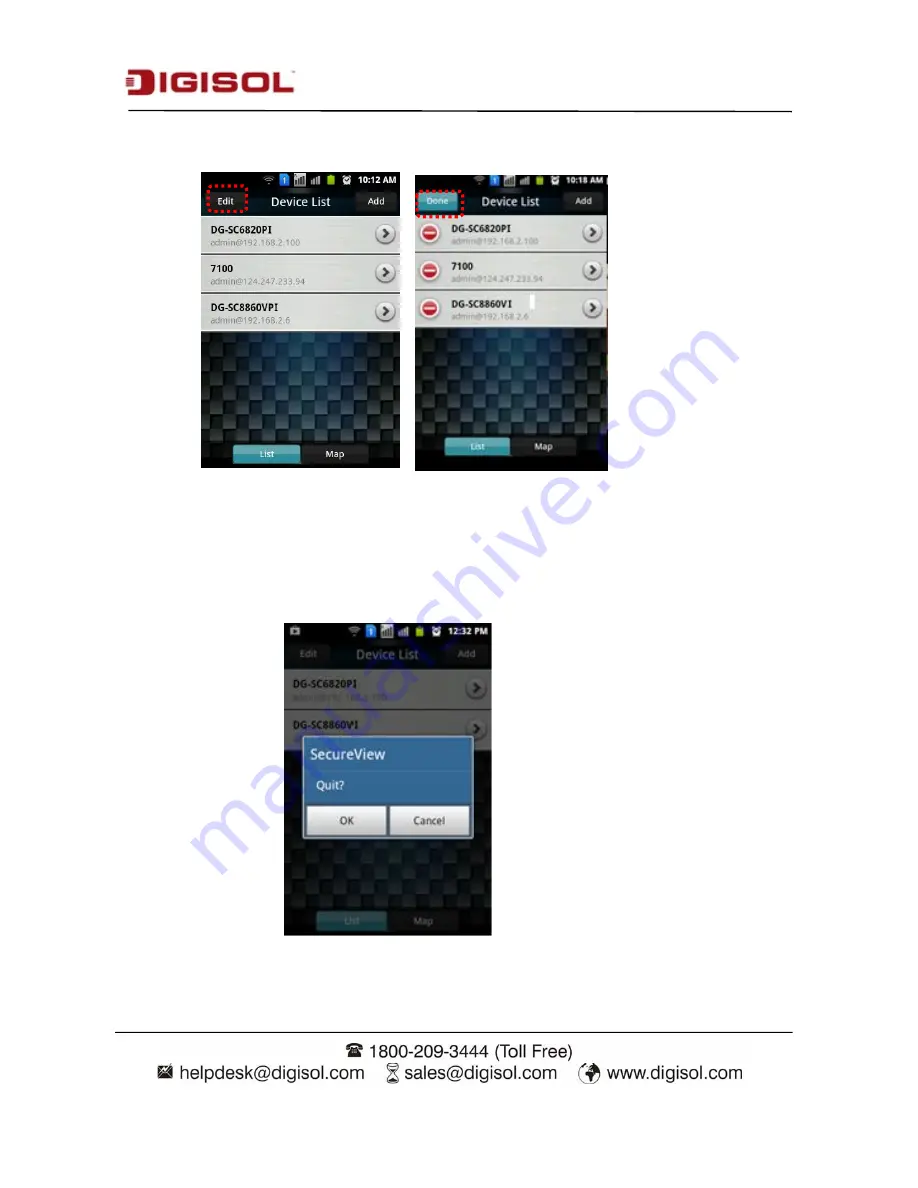
DG-SC8860VI User Manual
112
To remove/delete an IP camera, click
“Edit”
tab on the upper- left corner under
‘List’
tab:-
Click
“Done”
to apply the changes. It will direct to main interface.
To exit the Application, click on back button of your phone in the main interface of Secureview
utility.