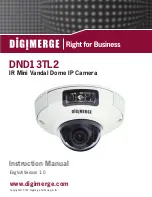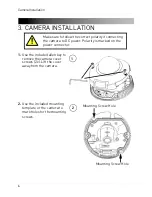7
Camera Installation
3.
Mount the camera to the
surface using the included
mounting screws (2x).
Mounting
Screws
3
NET LED
TIP:
The NET LED in the middle
flashes when the camera is
connected to the network.
4.
(Optional) Insert the
included BNC test cable into
the video test cable
terminals and connect to a
test monitor to check the
camera viewing angle.
BNC Test Cable
4
5.
(Optional) Insert a microSD
card into the camera. To
enable recording, you must
format the microSD card and
configure microSD
recording. For details, see
“6.9.1 Record Directory” on
page 38.
microSD card
5
NOTE:
The camera supports
microSD cards up to a
maximum size of 64GB.
SanDisk™ or Kingston™ brand
microSD cards are
recommended.