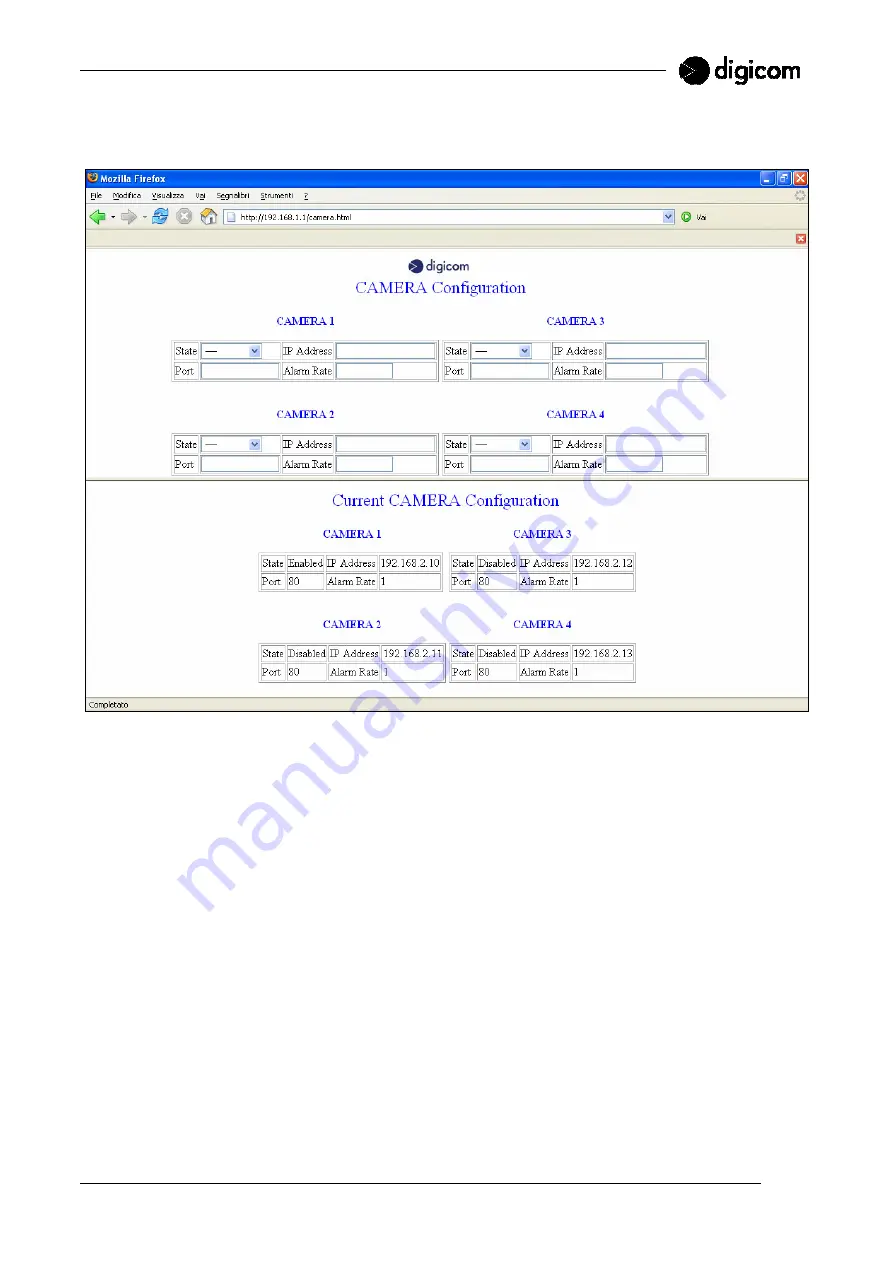
33
3.3.4 CAMERA
In this window you may activate the Vega Wireless Cameras connected to the Vega Video.
State:
enable or disable the camera.
IP Address:
insert the IP address of the Vega Wireless Camera.
Port:
insert the TCP port (usually n. 80)
Alarm Rate:
in this field you may insert the frame rate time for each camera. The same frame rate will be
used for the saving of images to the external memory (Hard-disk). The default value is 1 fps.






























