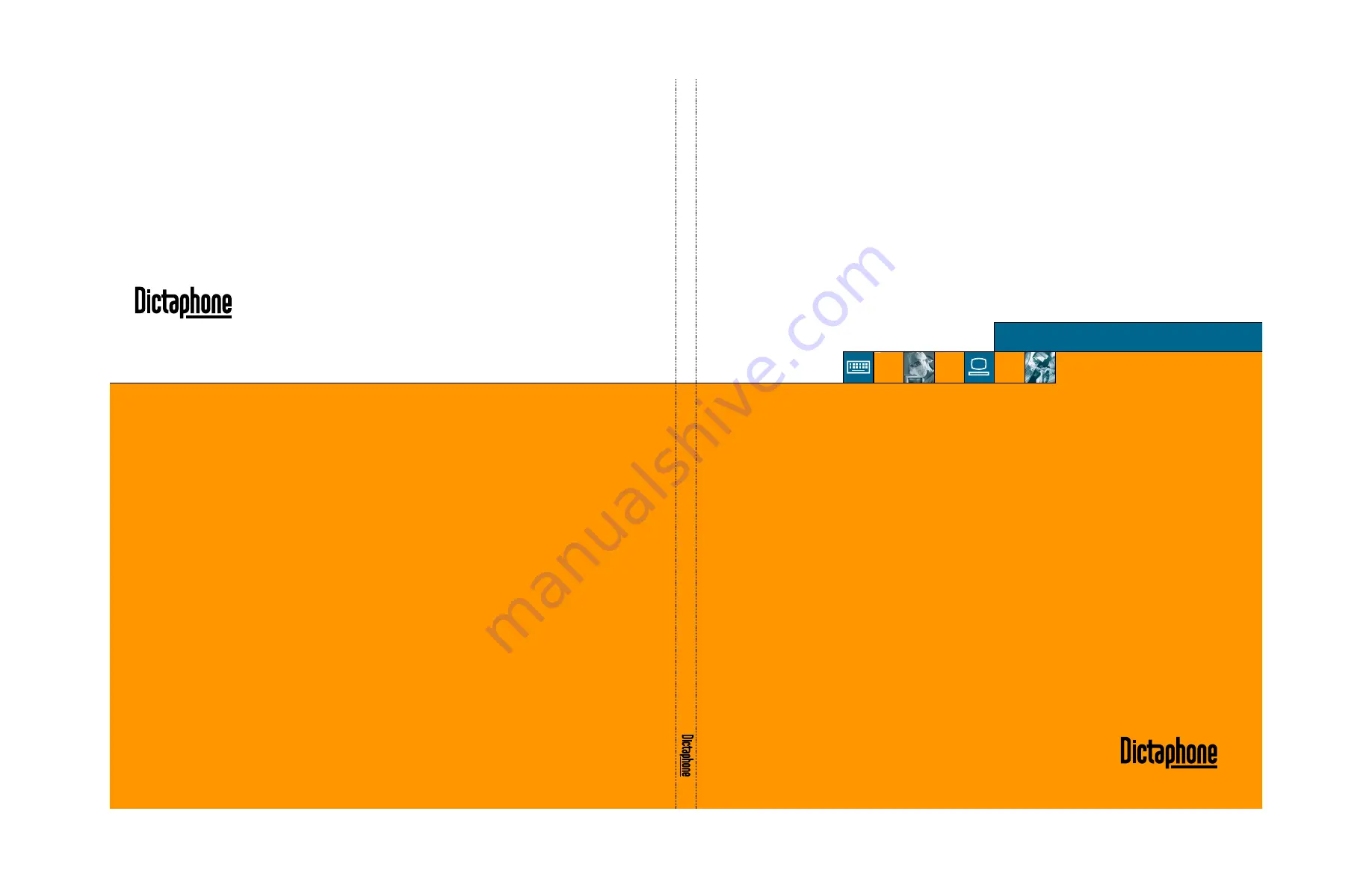
IIn
nsstta
alllla
attiio
on
n G
Gu
uiid
de
e
PowerMic
™
Microphones
USB PowerMic
™
PScanner
PowerScanner
™
P
owerMic
™
Microphones
IInn
ss
ttaa
llllaa
ttii
oo
nn
GG
uu
iidd
ee
––
PP
oo
ww
ee
rrMM
iicc
™
MM
iicc
rroo
pp
hh
oo
nn
ee
ss
H E A L T H C A R E S O L U T I O N S
Dictaphone
®
, PowerMic
™
and PowerScanner
™
are trademarks
or registered trademarks of Dictaphone Corporation. All other
names and trademarks referenced herein are trademarks or
registered trademarks of their respective owners.
L-2770-002
02/2004
Giving
New Meaning
To Voice…
Dictaphone World Headquarters
3191 Broadbridge Avenue
Stratford, CT, USA
06614-2559
Tel: 1-888-350-4836
E-mail: [email protected]
Web: www.dictaphone.com
Dictaphone Canada
2355 Skymark Avenue
Mississauga, Ontario, Canada
L4W 4Y6
Tel: 1-905-625-0300
Continental Europe:
Dictaphone Europe AG
Ifangstrasse 91
CH-8153 Rümlang
Switzerland
Tel: +41 (0)1 817 76 76
E-mail: [email protected]
United Kingdom, Middle East, Africa,
Latin America, and Asia Pacific:
Dictaphone International
Commonwealth House
Chalk Hill Road, Hammersmith
London W6 8DW United Kingdom
Tel: +44 (0)20 7878 5000
E-mail: [email protected]
















