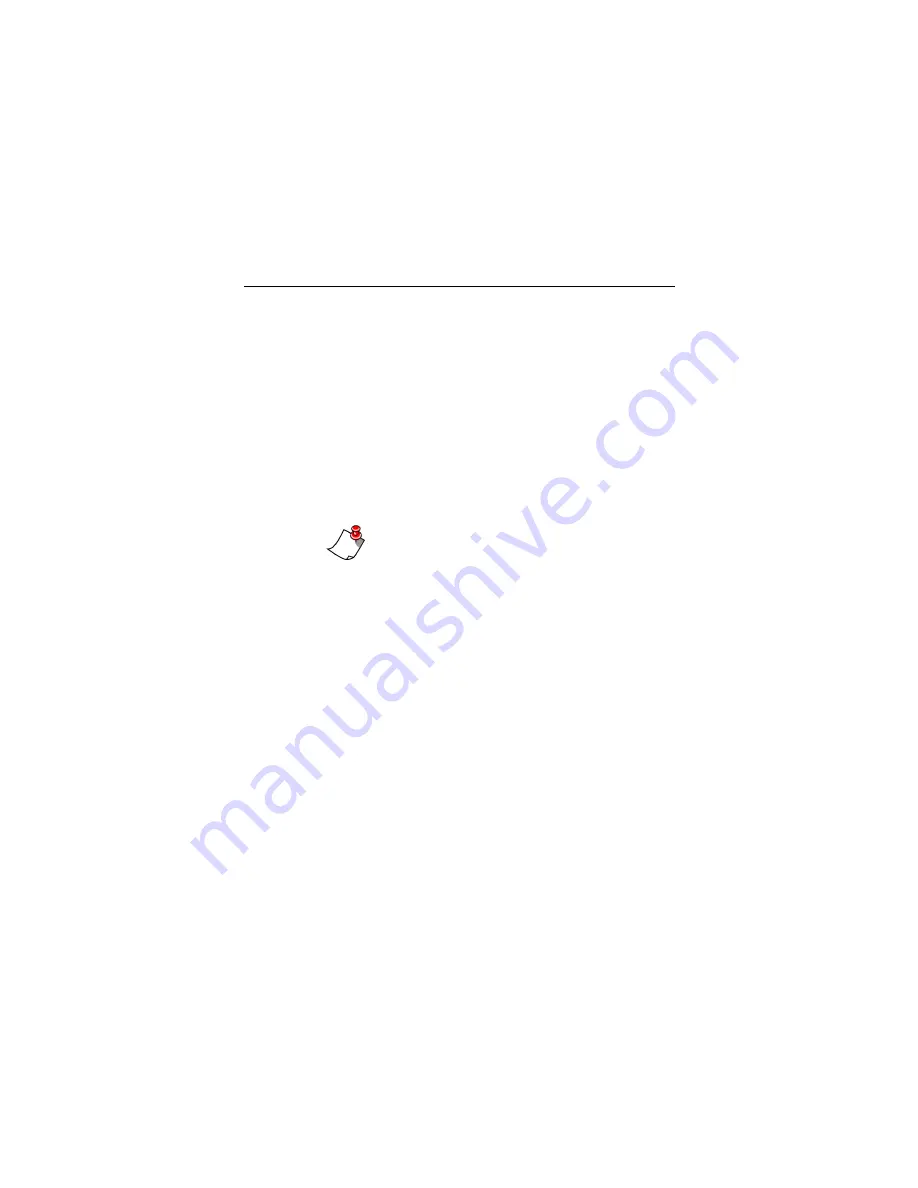
2
PowerMic™ Microphones Installation Guide
Prerequisites
USB PowerMic and PScanner:
Windows
®
XP or Windows
®
2000 operating system.
PowerScanner:
Windows NT
®
, Windows
®
XP, or
Windows
®
2000
operating system. The Turtle Beach
™
Santa Cruz
™
sound card, which is the sound card
approved and supported by Dictaphone for use with
the
PowerScanner
, must be installed on your
computer.
Note:
The prerequisites below are for the
microphone only. Your dictation software has its
own set of minimum hardware and software
requirements. Check your dictation software’s
user documentation to be sure the software can
run on your computer.
Additional Requirements
USB PowerMic
•
This model of the
PowerMic
does not require
the installation of any files.
•
It is recommended that you install and run
the Microphone Wizard (MicWiz) program
to test your microphone.
PScanner
•
This model of the
PowerMic
requires the
installation of a set of scanner driver files.
•
It is recommended that you install and run
the Microphone Wizard (MicWiz) program
to test your microphone.









































