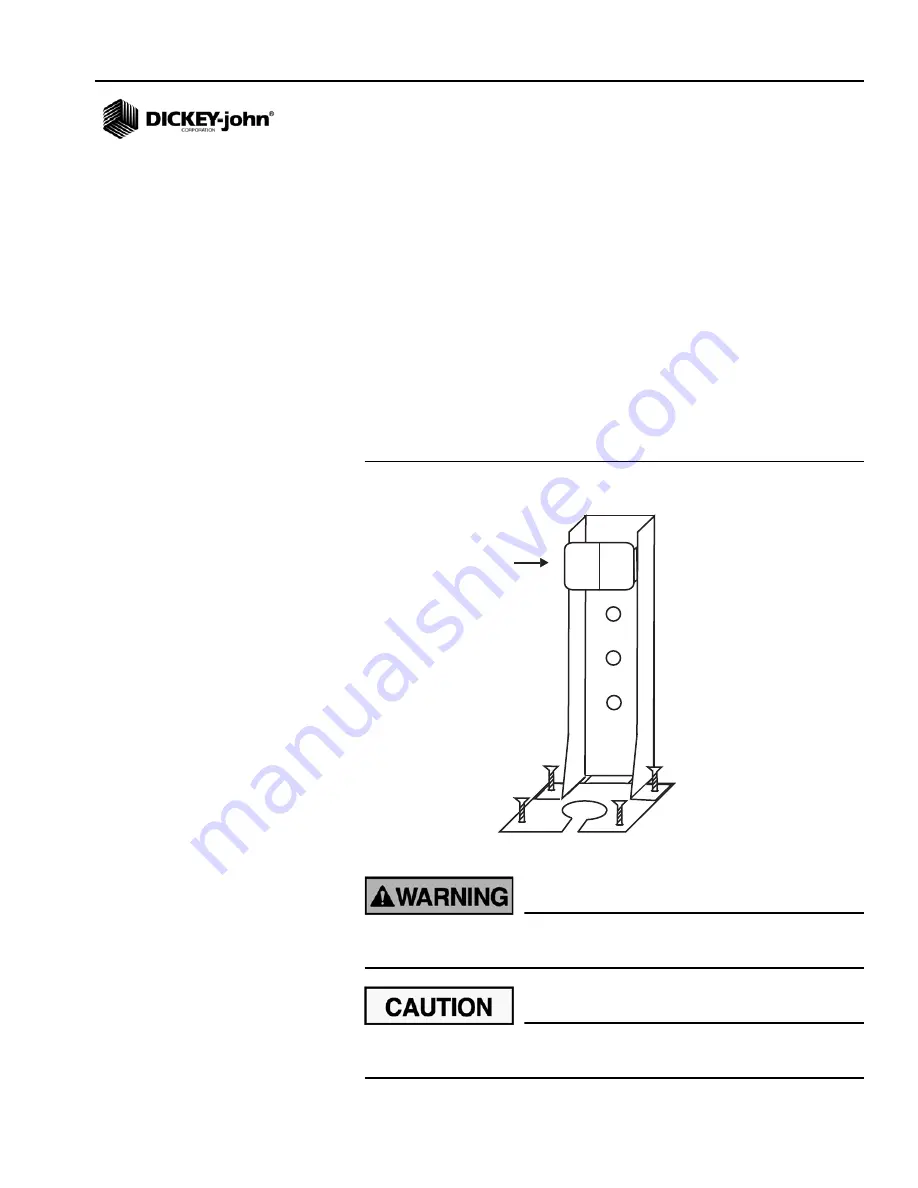
OPERATOR’S MANUAL
PM300E and PM332E Planter Monitors
11001-1423-200710
INSTALLATION / 9
INSTALLATION
The monitor is tested and inspected before shipping to ensure the unit is
fully operational and meets measurement specifications. Inspect for
damage that may have occurred during transit. Save all packing materials
until the inspection is complete. If damage is found, immediately file a claim
with the carrier and notify your DICKEY-john Sales Representative.
STANDARD MOUNTING BRACKET
NOTE:
When mounted to a vertical
surface, a tie-wrap can be used
to secure the cables to the
bottom of the bracket.
Install the mounting bracket at the desired location using locally acquired
hardware. Install the console to the bracket by aligning the console mating
grooves with the bracket and sliding the console onto the bracket until the
snap engages.
Figure 3
Standard Mounting Bracket
The console must not obstruct the view of the operator or interfere
with the operation of the tractor.
To prevent damage to the console, be sure the snap fully engages
during installation.
Slide console
until snap
engages
Mount on vehicle
with locally acquired
hardware
Summary of Contents for PM300E
Page 4: ...OPERATOR S MANUAL PM300E and PM332E Planter Monitors 11001 1423 200710 2 SAFETY NOTICES...
Page 8: ...OPERATOR S MANUAL PM300E and PM332E Planter Monitors 11001 1423 200710 6 INTRODUCTION...
Page 10: ...OPERATOR S MANUAL PM300E and PM332E Planter Monitors 11001 1423 200710 8 MAJOR FEATURES...
Page 14: ...OPERATOR S MANUAL PM300E and PM332E Planter Monitors 11001 1423 200710 12 INSTALLATION...
Page 30: ...OPERATOR S MANUAL PM300E and PM332E Planter Monitors 11001 1423 200710 28 AUXILIARY MODES...
Page 46: ...OPERATOR S MANUAL PM300E and PM332E Planter Monitors 11001 1423 200710 44 TROUBLESHOOTING...
Page 48: ...OPERATOR S MANUAL PM300E and PM332E Planter Monitors 11001 1423 200710 46 CONNECTOR PINOUTS...












































