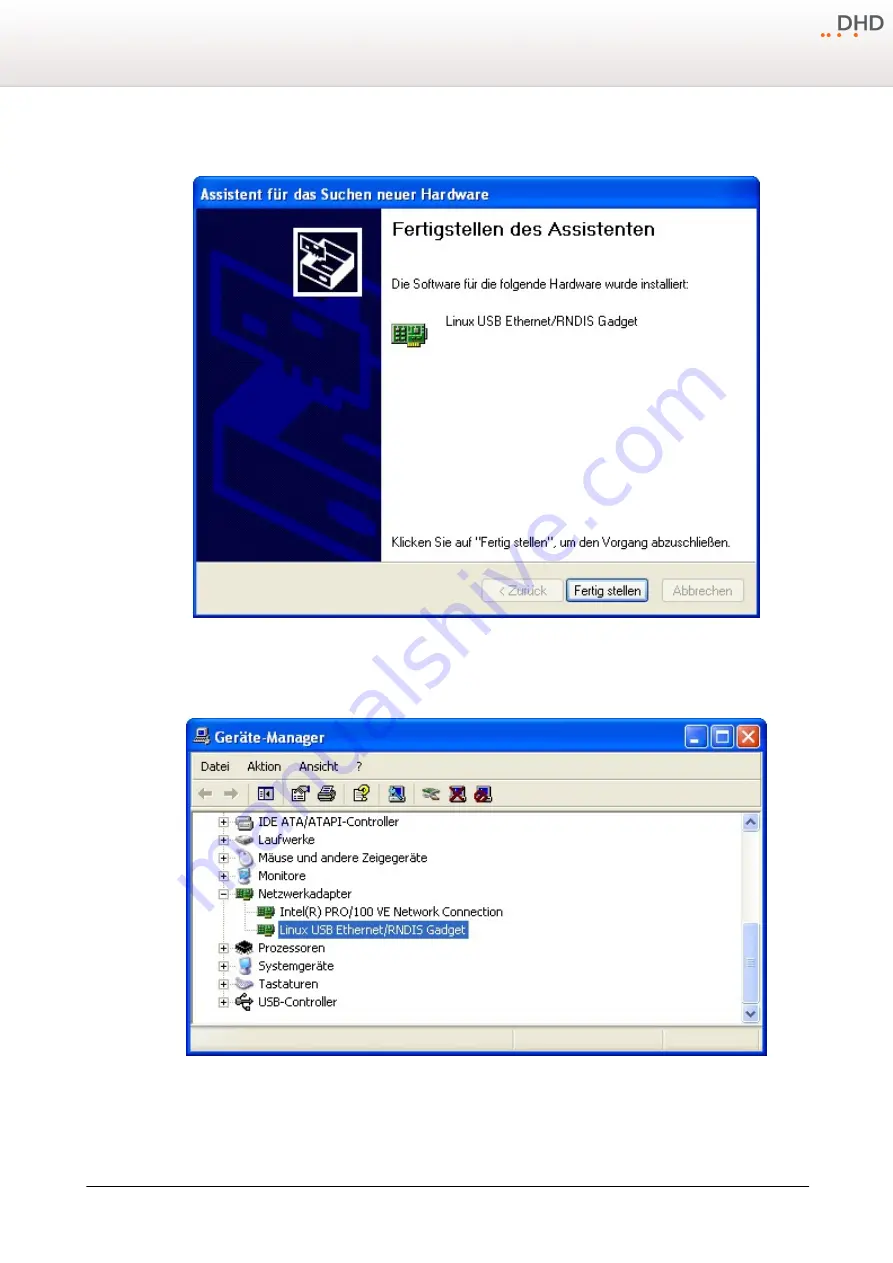
© 2010 DHD Deubner Hoffmann Digital GmbH
20
Series 52 - 52/XR MADI Router Manual
Specifications and design are subject to change without notice. The content of this document is for information only. The information presented in this document does not form part
of any quotation or contract, is believed to be accurate and reliable and may be changed without notice. No liability will be accepted by the publisher for any consequence of its use.
Publication thereof does neither convey nor imply any license under patent rights or other industrial or intellectual property rights.
The driver now gets installed.
Step 4: Finish the installation.
Finally the "Found New Hardware Wizard" will tell you that it has finished the installation and you can end the process by
clicking the
Finish
button. From now on you can communicate with the device via the USB interface.
The device manager of the Windows (TM) control panel.
After the driver has been installed properly, the connection to the USB interface is simulated as a network connection.
Therefore, you don't need to choose the USB connection in any DHD software application, because it is seen as a network
connection.






























