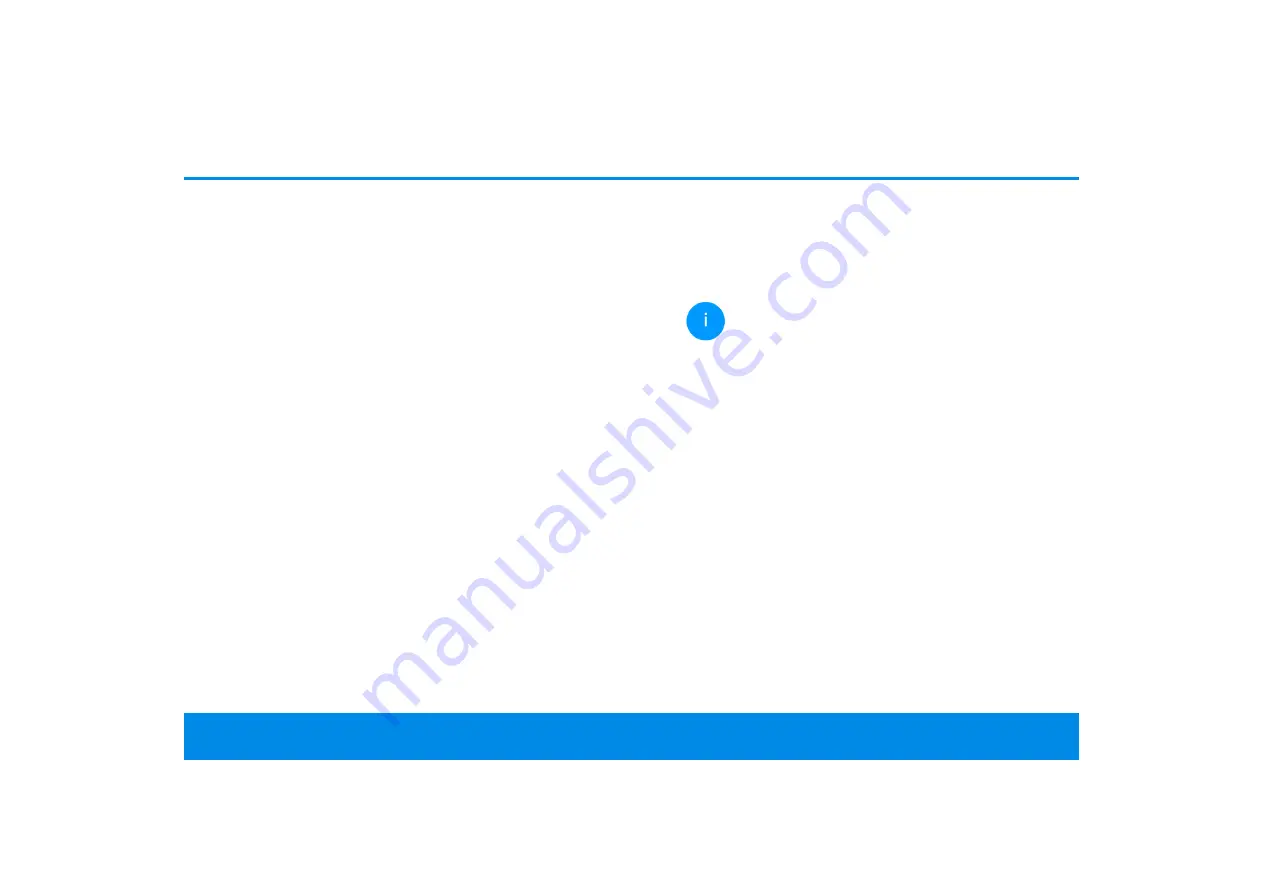
51 Configurazione della rete
devolo Magic 2 WiFi next
Alla voce
Fuso orario
è possibile selezionare il fuso
orario attuale, ad es., Europa/Berlino. L'opzione
Server orario (NTP)
consente di stabilire un server
orario. Un server orario è un server in Internet il cui
compito è quello di fornire l'ora esatta. La maggior
parte dei server orari sono accoppiati a un orologio
radiocomandato. Impostare automaticamente il
proprio fuso orario e il server orario degli adattato-
ri devolo Magic su orario estivo e invernale.
4.7.3Configurazione
Salvataggio della configurazione del disposi-
tivo
Per salvare la configurazione attiva nel computer
sotto forma di file, selezionare il corrispondente
pulsante nell'area
Sistema
Configurazione
Salvare la configurazione dispositivo come file
.
Inserire quindi un luogo e un nome per il file con-
tenente le impostazioni.
Ripristino della configurazione del dispositivo
Un file di configurazione esistente può essere in-
viato nell'area
Sistema
Configurazione
al adat-
tatore devolo Magic e lì attivato. Selezionare un
file opportuno tramite il pulsante
Selezione file in
corso...
e avviare la procedura facendo clic sul pul-
sante
Ripristino.
Configurazione del fabbrica
Nell'area
Sistema
Configurazione
il adattatore
devolo Magic viene riportato alle condizioni origi-
nali al momento della fornitura, intervenendo
sull'opzione
Resetta
.
In questo caso le impostazioni WiFi e PLC
personali andranno perse. Anche le ultime
password assegnate al adattatore
devolo Magic vengono resettate.
Tutte le impostazioni della configurazione posso-
no essere salvate nel computer sotto forma di file e
caricate nuovamente in caso di necessità nel adat-
tatore devolo Magic. In tal modo è possibile, ad
esempio, generare configurazioni diverse per di-
verse risorse di rete e poter poi impostare in modo
rapido e semplice il dispositivo.
Riavvio dell'apparecchio
Per riavviare il adattatore devolo Magic, seleziona-
re nell'area
Sistema
Configurazione
il pulsante
Riavvio
.
Summary of Contents for Magic 2 WiFi next
Page 1: ...Handbuch Manual Manuel Manuale Handboek Podr cznik devolo Magic 2 WiFi next...
Page 2: ...Deutsch English Fran ais Espag ol Italiano Nederlands Portugu s Polski...
Page 3: ...devolo Magic 2 WiFi next...
Page 61: ...devolo Magic 2 WiFi next...
Page 114: ...devolo Magic 2 WiFi next...
Page 168: ...devolo Magic 2 WiFi next...
Page 221: ...devolo Magic 2 WiFi next...
Page 276: ...devolo Magic 2 WiFi next...
Page 331: ...devolo Magic 2 WiFi next...
Page 387: ...devolo Magic 2 WiFi next...
Page 389: ...devolo AG Charlottenburger Allee 67 52068 Aachen Germany www devolo global Wersja 1 1_08 22...










































