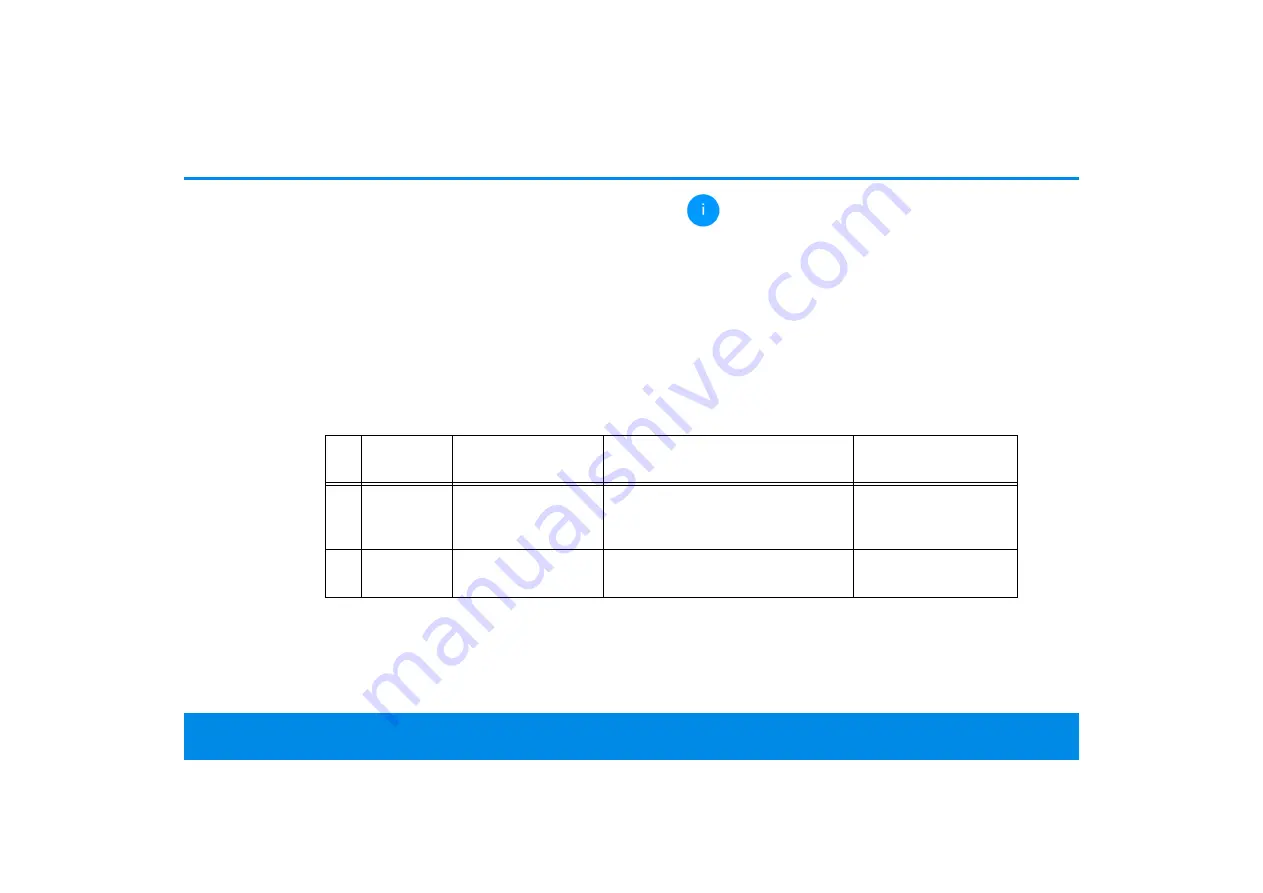
19 Introduction
devolo Magic 2 WiFi next
Connecting Wi-Fi devices via WPS
b
If the device is still on
factory defaults
,
tap
the
Wi-Fi button
in order to activate
WPS
.
b
If the
Wi-Fi
connection was
switched off
and
you would like to activate WPS
, press the
Wi-
Fi button twice
; once to switch Wi-Fi on, and
again to activate WPS.
b
If the
Wi-Fi
connection is
switched on
and
you
want to copy
these settings to another
devolo Magic adapter, continue reading with
the Chapter
WPS is one of the encryption standards de-
veloped by the Wi-Fi Alliance. The objective
of WPS is to make it easier to add devices to
an existing network. For more detailed in-
formation, refer to Chapter
2.3.3 Reading the Wi-Fi indicator light
The integrated Wi-Fi indicator light (
LED
) shows
the status of the devolo Magic 2 WiFi by illumina-
ting and/or flashing
Wi-Fi-LED
Flashing behavior
Meaning
LED status display
(web interface*)
1
White LED
Flashes at intervals
of
0,1 sec. on
/
5 sec.
off
The devolo Magic adapter is in
WPS mode to integrate Wi-Fi-
enabled devices via WPS.
Cannot be disabled
2
White LED
Lights up steady
Wi-Fi is switched on and active.
Can be disabled
Summary of Contents for Magic 2 WiFi next
Page 1: ...Handbuch Manual Manuel Manuale Handboek Podr cznik devolo Magic 2 WiFi next...
Page 2: ...Deutsch English Fran ais Espag ol Italiano Nederlands Portugu s Polski...
Page 3: ...devolo Magic 2 WiFi next...
Page 61: ...devolo Magic 2 WiFi next...
Page 114: ...devolo Magic 2 WiFi next...
Page 168: ...devolo Magic 2 WiFi next...
Page 221: ...devolo Magic 2 WiFi next...
Page 276: ...devolo Magic 2 WiFi next...
Page 331: ...devolo Magic 2 WiFi next...
Page 387: ...devolo Magic 2 WiFi next...
Page 389: ...devolo AG Charlottenburger Allee 67 52068 Aachen Germany www devolo global Wersja 1 1_08 22...














































