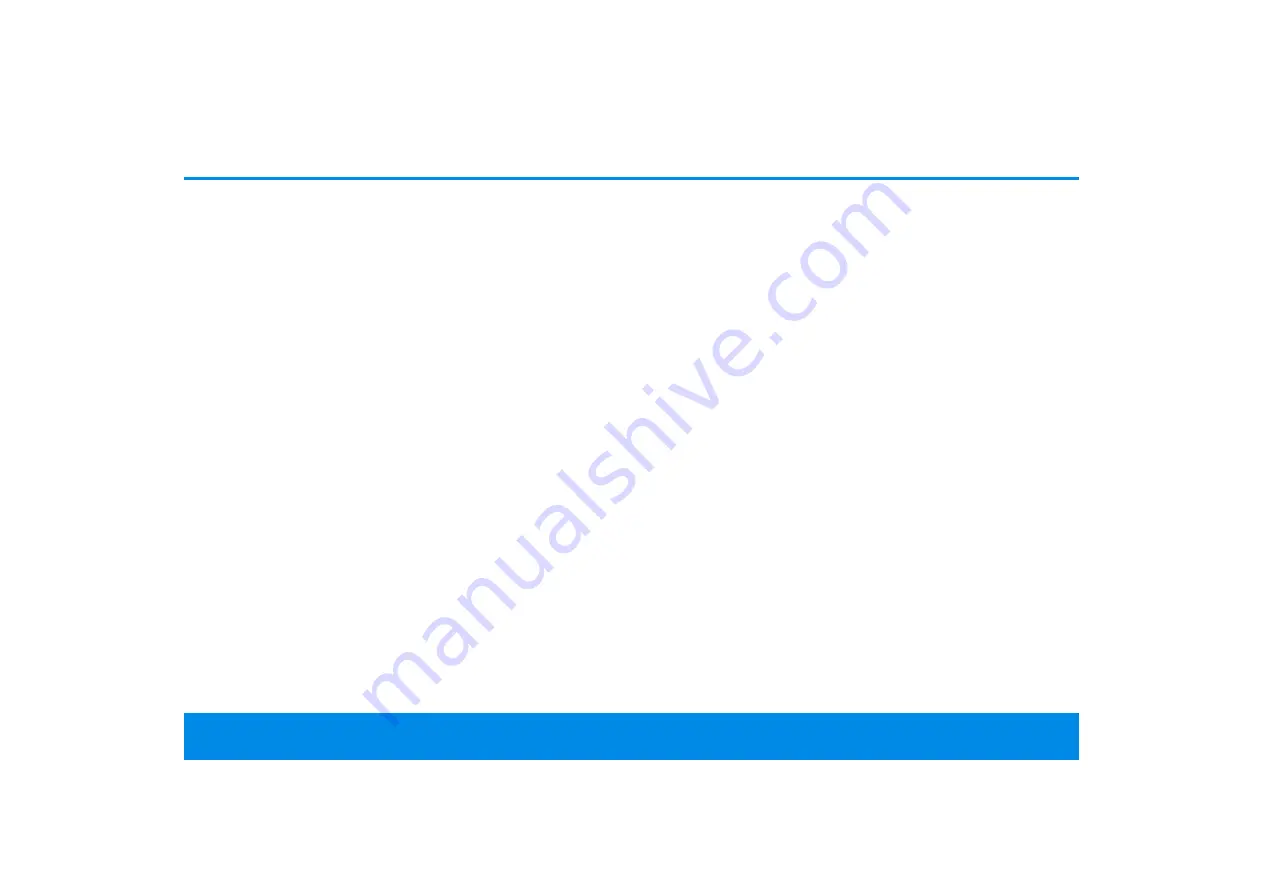
27 Initial use
devolo Magic 2 WiFi next
3.6 Removing the devolo Magic
adapter from a PLC network
To remove a devolo Magic adapter from your net-
work and successfully restore its entire configurati-
on to the factory default settings,
1
press the reset button longer than 10 seconds.
2
Wait until the LED flashes white and then dis-
connect the adapter from the mains supply.
Keep in mind that all settings that have already
been made will be lost!
To integrate the mains supply into another net-
work, proceed as described in Chapter
tion – Expanding an existing PLC network by
adding another devolo Magic 2 WiFi next
.
Summary of Contents for Magic 2 WiFi next
Page 1: ...Handbuch Manual Manuel Manuale Handboek Podr cznik devolo Magic 2 WiFi next...
Page 2: ...Deutsch English Fran ais Espag ol Italiano Nederlands Portugu s Polski...
Page 3: ...devolo Magic 2 WiFi next...
Page 61: ...devolo Magic 2 WiFi next...
Page 114: ...devolo Magic 2 WiFi next...
Page 168: ...devolo Magic 2 WiFi next...
Page 221: ...devolo Magic 2 WiFi next...
Page 276: ...devolo Magic 2 WiFi next...
Page 331: ...devolo Magic 2 WiFi next...
Page 387: ...devolo Magic 2 WiFi next...
Page 389: ...devolo AG Charlottenburger Allee 67 52068 Aachen Germany www devolo global Wersja 1 1_08 22...










































